Replacing a 3.5-inch disk drive backplane
Use this information to replace a 3.5-inch disk drive backplane.
To replace the 3.5-inch disk drive backplane, complete the following steps:
- Read the safety information that begins in Safety and Installation guidelines.
- Turn off the server (see Turning off the server) and all attached peripheral devices. Disconnect all power cords; then, disconnect all external cables as necessary to replace the device.
- Disconnect all external cables and power cords.
- Open the bezel from the release point on the left edge of the bezel, and rotate the left side of the bezel away from the server.


- Carefully turn the server on its side so that it is lying flat, with the cover facing up. AttentionDo not allow the server to fall over.
- Remove the left-side cover (see Removing the left-side cover).
- Remove the 3.5-inch hot-swap hard disk drives (see Installing a 3.5-inch hot-swap hard disk drive).
- Remove the air baffle (see Removing the air baffle).
- Remove the fan assembly (see Removing the fan assembly).
- Touch the static-protective package that contains the hard disk drive backplane to any unpainted metal surface on the server; then, remove the backplane from the package.
- Remove the existing 3.5-inch hard disk drive backplane (see Removing a 3.5-inch disk drive backplane).
- Position the 3.5-inch hard disk drive backplane in the drive-cage retention tabs; then, lift up the retention latches and push the backplane into the right place.
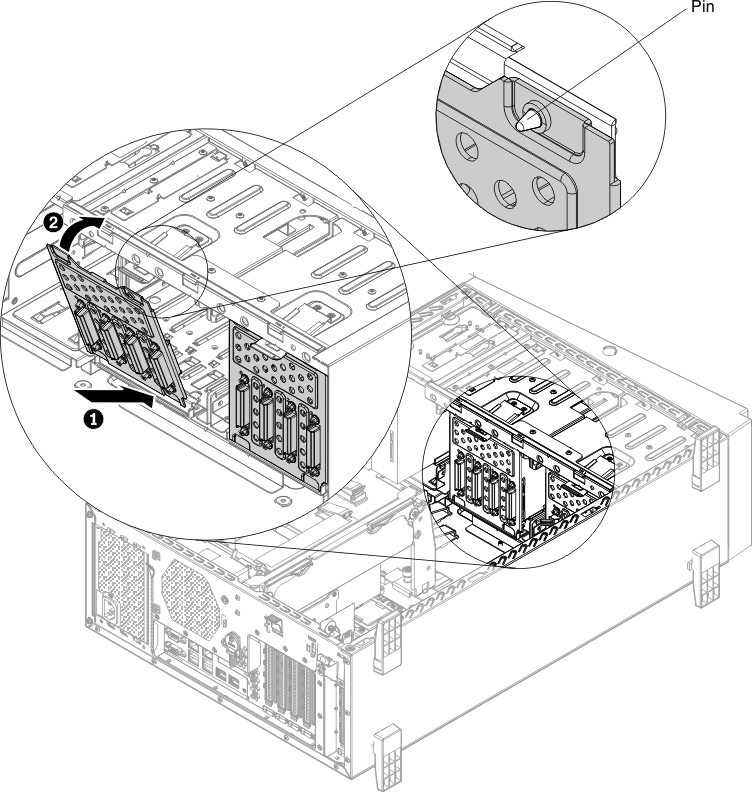
- Connect the power, signal, and configuration cables to the 3.5-inch hard disk drive backplane (see Hard Disk Drive Backplane Connectors and Internal Cable Routing and Connectors).
- For installing additional backplane, repeat steps 10 to 12 above.
- Install the 3.5-inch hot-swap hard disk drives (see Installing a 3.5-inch hot-swap hard disk drive).
- Close the bezel.
- Install the fan assembly (see Installing the fan assembly).
- Install the air baffle (see Replacing the air baffle).
- Install and lock the left-side cover (see Replacing the left-side cover).
- Reconnect the external cables and power cords; then, turn on the attached devices and turn on the server.
- If you are instructed to return the drive backplane, follow all packaging instructions, and use any packaging materials for shipping that are supplied to you.
If you have other devices to install or remove, do so now. Otherwise, go to Completing the installation.
Give documentation feedback