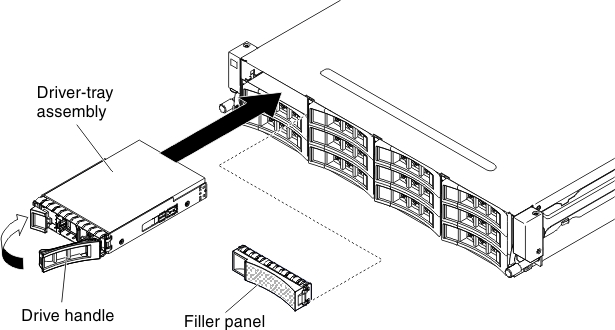Replacing a hot-swap hard disk drive
Use this information to replace a hot-swap hard disk drive.
The following notes describe the type of hard disk drives that the server supports and other information that you must consider when you install a drive.
- Locate the documentation that comes with the hard disk drive and follow those instructions in addition to the instructions in this chapter.
- The server supports up to fourteen 3.5-inch hot-swap SAS/SATA hard disk drives (two 3.5-inch hot-swap SAS/SATA hard disk drives are located at the rear of the server). For a list of the supported hard disk drives, see https://static.lenovo.com/us/en/serverproven/index.shtml.
- All hot-swap drives in the server should have the same throughput speed rating. Using hard disk drives with different speed ratings will cause all drives to operate at the throughput speed of the slowest drive.
To install a hot-swap SAS or SATA drive, complete the following steps:
Important
Do not install a SCSI hard disk drive in this server.
After you replace a failed hard disk drive, the green activity LED flashes as the disk spins up. The yellow LED turns off after approximately 1 minute. If the new drive starts to rebuild, the yellow LED flashes slowly, and the green activity LED remains lit during the rebuild process. If the yellow LED remains lit, see Hard disk drive problems.
Note
You might have to reconfigure the disk arrays after you install hard disk drives. See the RAID documentation on the ServeRAID Support CD for information about RAID controllers.
Give documentation feedback