PCIe 转接件 1 线缆布放
按照本节中的说明了解如何为 PCIe 转接件 1 进行线缆布放。
注
请确保使用相应的线缆导轨和线缆夹正确布放所有线缆。
根据 PCIe 转接件类型选择线缆布放方案。
六插槽 PCIe Gen5 转接件 1 线缆布放
下图显示了六插槽 PCIe Gen5 转接件 1 的线缆布放。
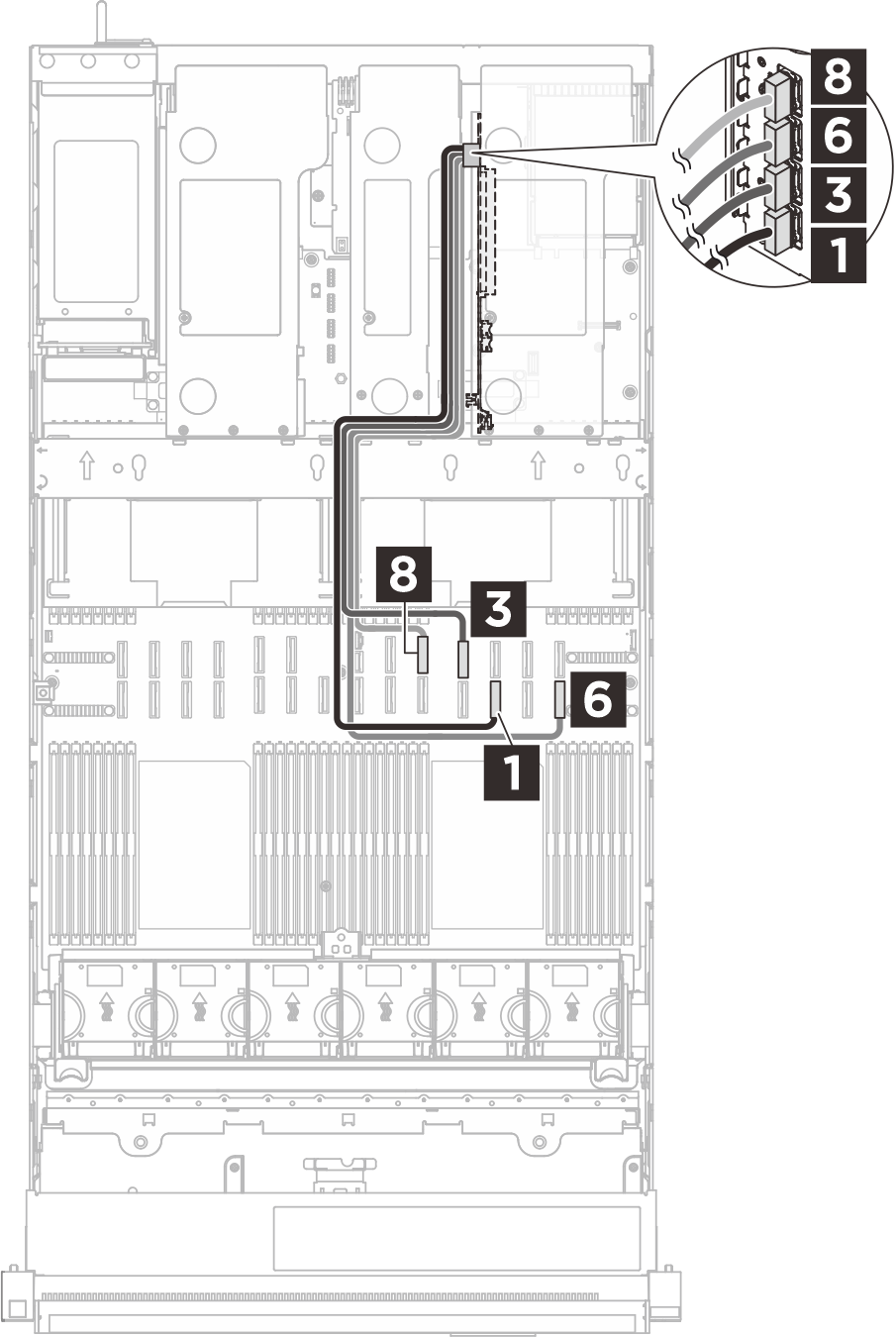 | 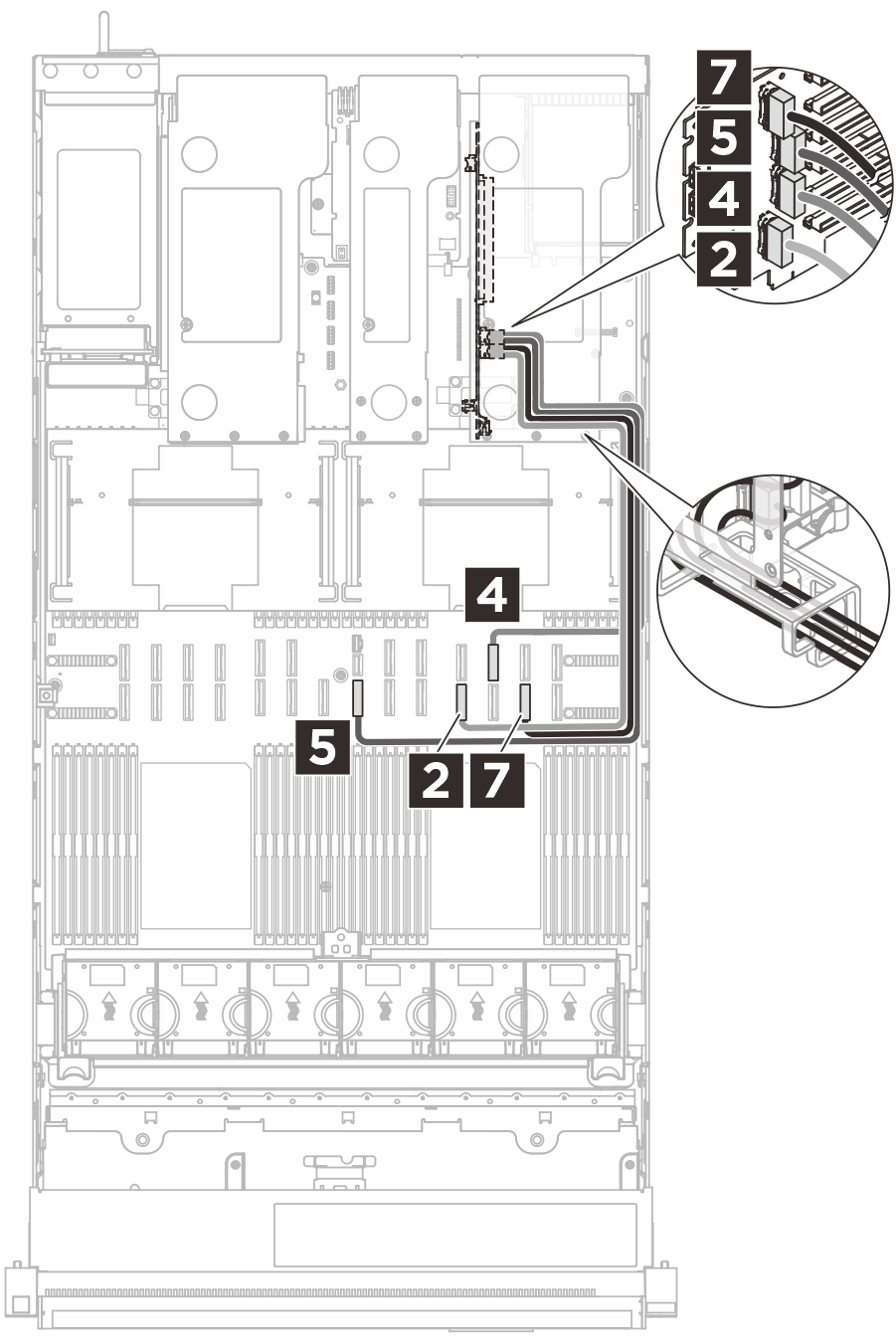 | 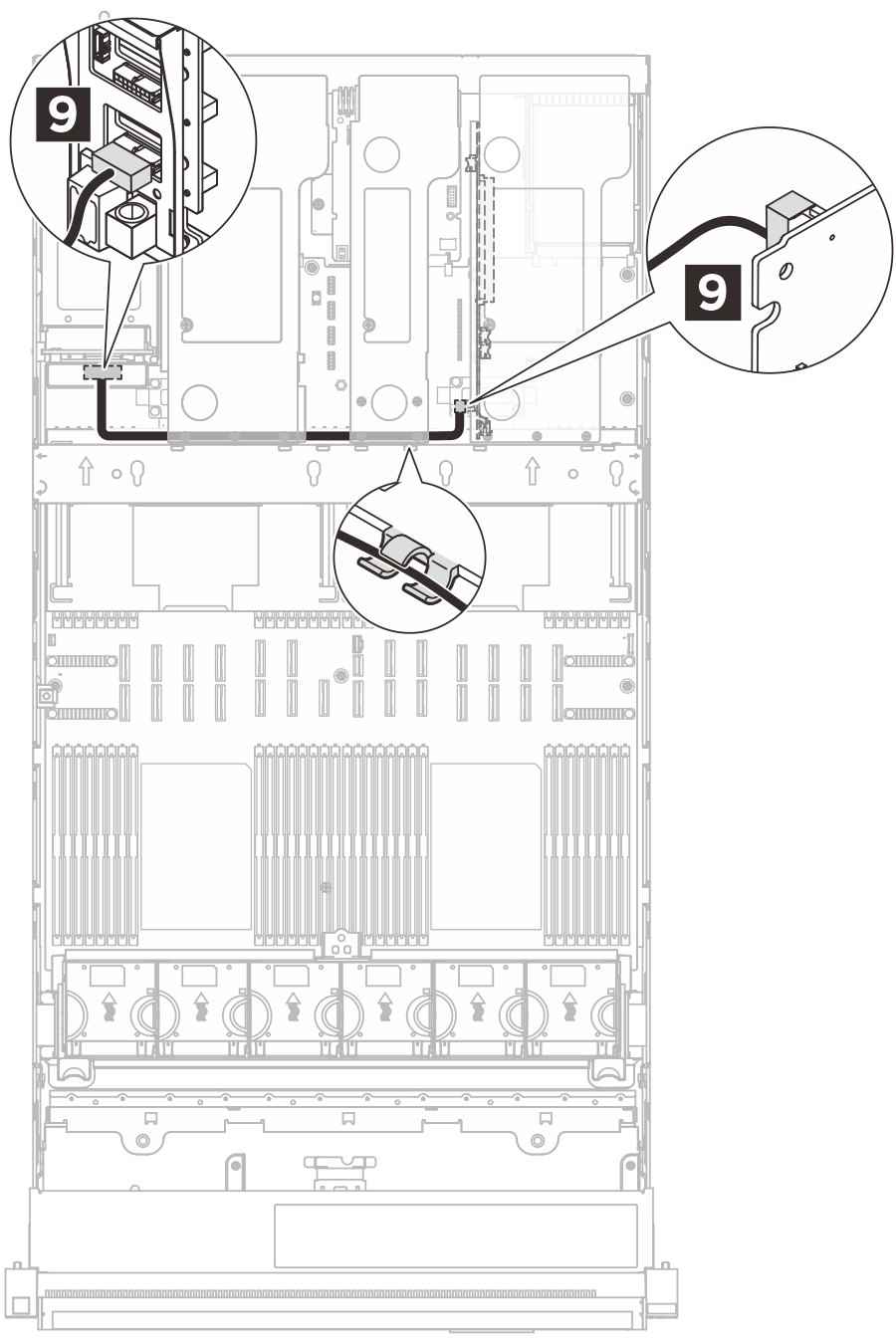 |
| 线缆 | 从(转接卡) | 到(主板组合件) |
|---|---|---|
| MCIO x8 to Swift x8 (600 mm, flat 140 mm) | 1 R1 | 1 P12 |
| MCIO x8 to Swift x8 (500 mm) | 2 R2 | 2 P11 |
| MCIO x8 to Swift x8 (600 mm, flat 140 mm) | 3 R3 | 3 P22* |
| MCIO x8 to Swift x8 (500 mm) | 4 R4 | 4 P23* |
| MCIO x8 to Swift x8 (620 mm) | 5 R5 | 5 P8 |
| MCIO x8 to Swift x8 (600 mm, flat 140 mm) | 6 R6 | 6 P14 |
| MCIO x8 to Swift x8 (500 mm) | 7 R7 | 7 P13 |
| MCIO x8 to Swift x8 (540 mm, flat 140 mm) | 8 R8 | 8 P21 |
| Micro-Hi 2x8p to Micro-Hi 2x8p (400 mm) | 9 电源接口 | 9 PDB:转接件 1 电源接口 |
注
*主板组合件上的 P22 和 P23 接口专用于配备 E3.S 插槽的服务器型号的 E3.S 背板连接。对于配备 E3.S 插槽的服务器型号,转接件上的 PCIe 插槽 6 不可用。
六插槽 PCIe Gen5 转接件 1 线缆布放(带液冷模块)
下图显示了在装有 Processor Neptune® Core Module(液冷模块)的服务器中,六插槽 PCIe Gen5 转接件 1 的线缆布放方式。
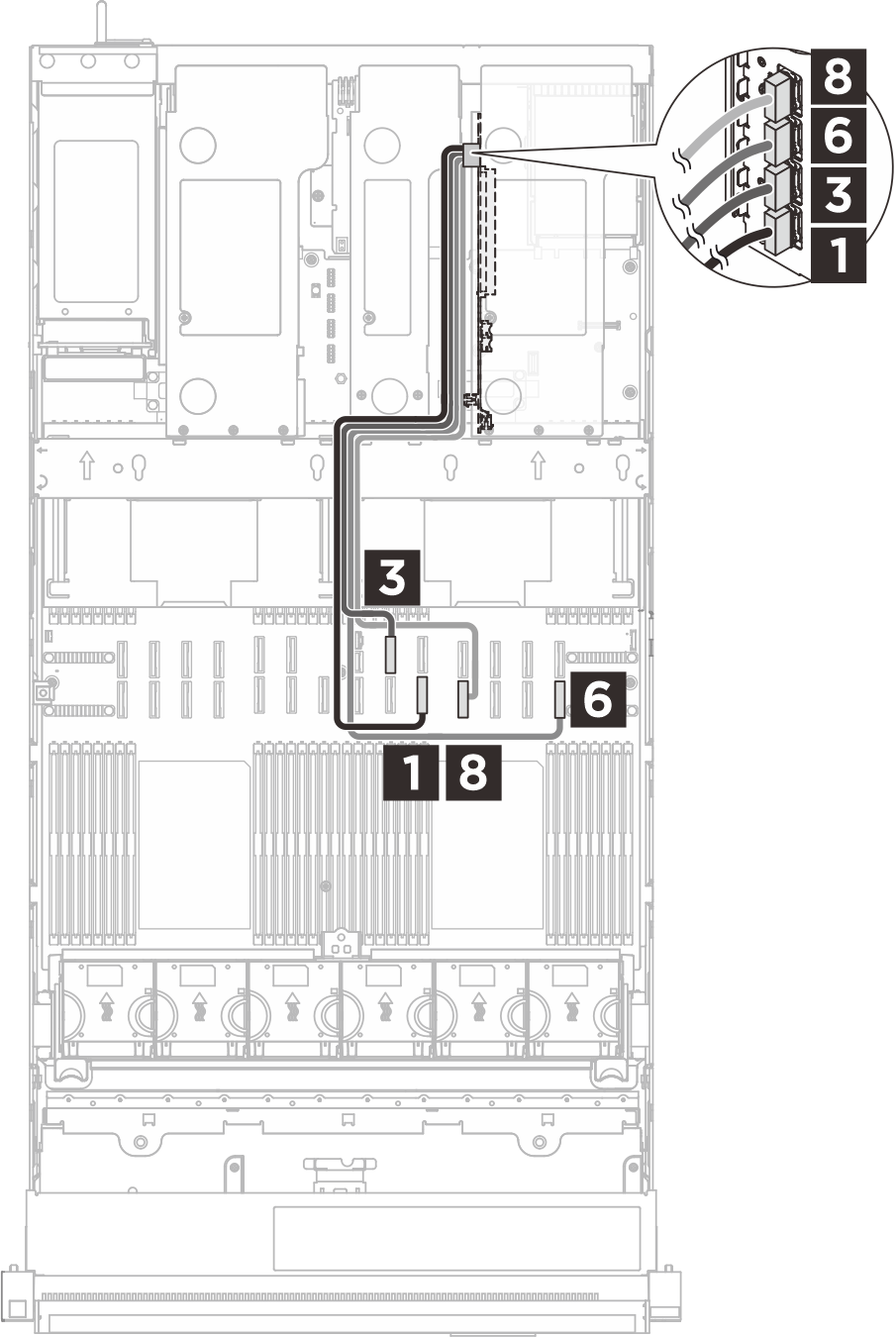 | 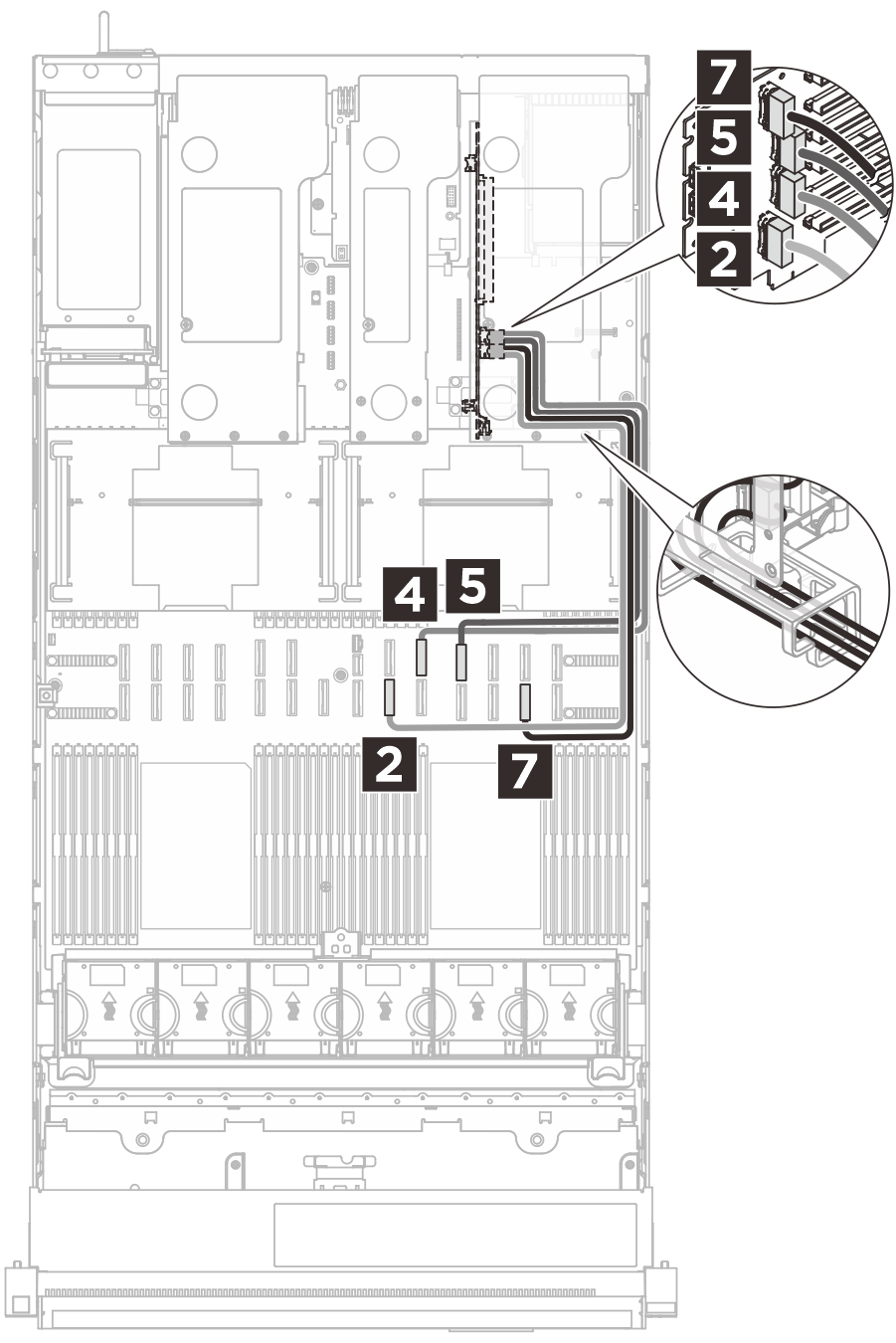 | 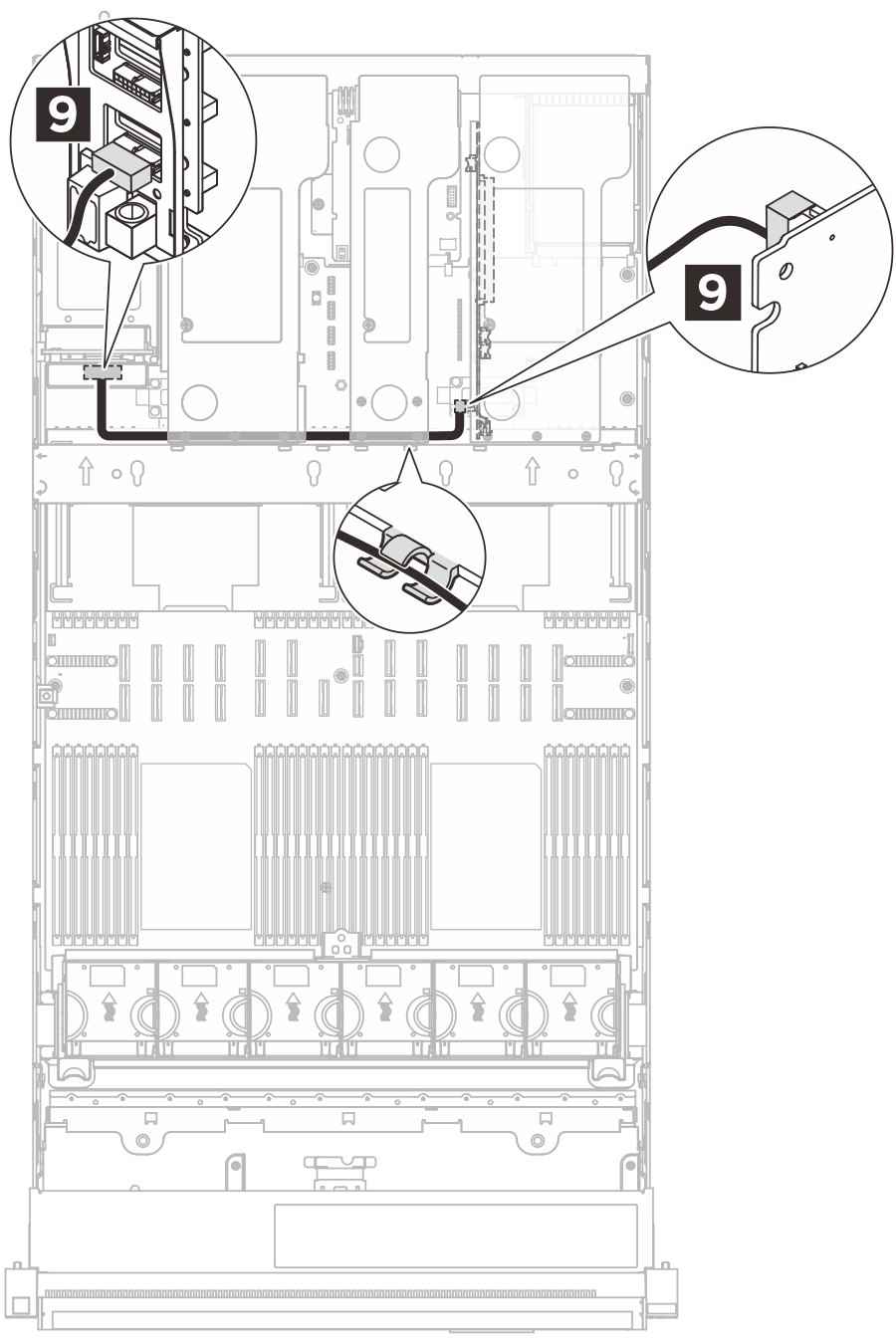 |
| 线缆 | 从(转接卡) | 到(主板组合件) |
|---|---|---|
| MCIO x8 to Swift x8 (500 mm, flat 140 mm) | 1 R1 | 1 P10 |
| MCIO x8 to Swift x8 (500 mm) | 2 R2 | 2 P9 |
| MCIO x8 to Swift x8 (500 mm, flat 140 mm) | 3 R3 | 3 P20 |
| MCIO x8 to Swift x8 (500 mm) | 4 R4 | 4 P21 |
| MCIO x8 to Swift x8 (500 mm) | 5 R5 | 5 P22* |
| MCIO x8 to Swift x8 (600 mm, flat 140 mm) | 6 R6 | 6 P14 |
| MCIO x8 to Swift x8 (500 mm) | 7 R7 | 7 P13 |
| MCIO x8 to Swift x8 (540 mm, flat 140 mm) | 8 R8 | 8 P11 |
| Micro-Hi 2x8p to Micro-Hi 2x8p (400 mm) | 9 电源接口 | 9 PDB:转接件 1 电源接口 |
注
*主板组合件上的 P22 接口专用于配备 E3.S 插槽的服务器型号的 E3.S 背板连接。对于配备 E3.S 插槽的服务器型号,转接件上的 PCIe 插槽 5 不可用。
双插槽 PCIe Gen4 转接件 1 线缆布放
下图显示了双插槽 PCIe Gen4 转接件 1 的线缆布放。
图 1. 双插槽 PCIe Gen4 转接件 1 的线缆布放
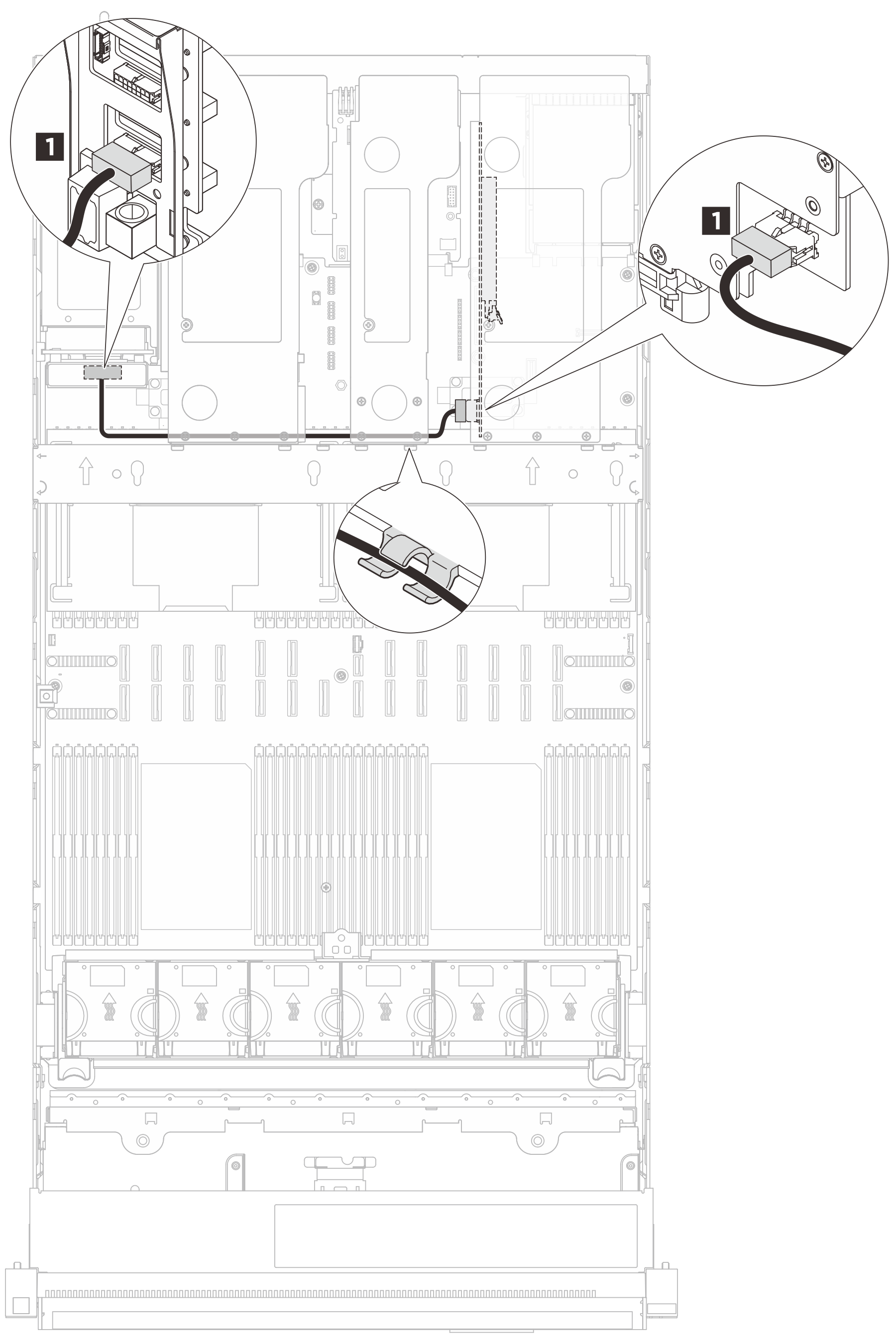
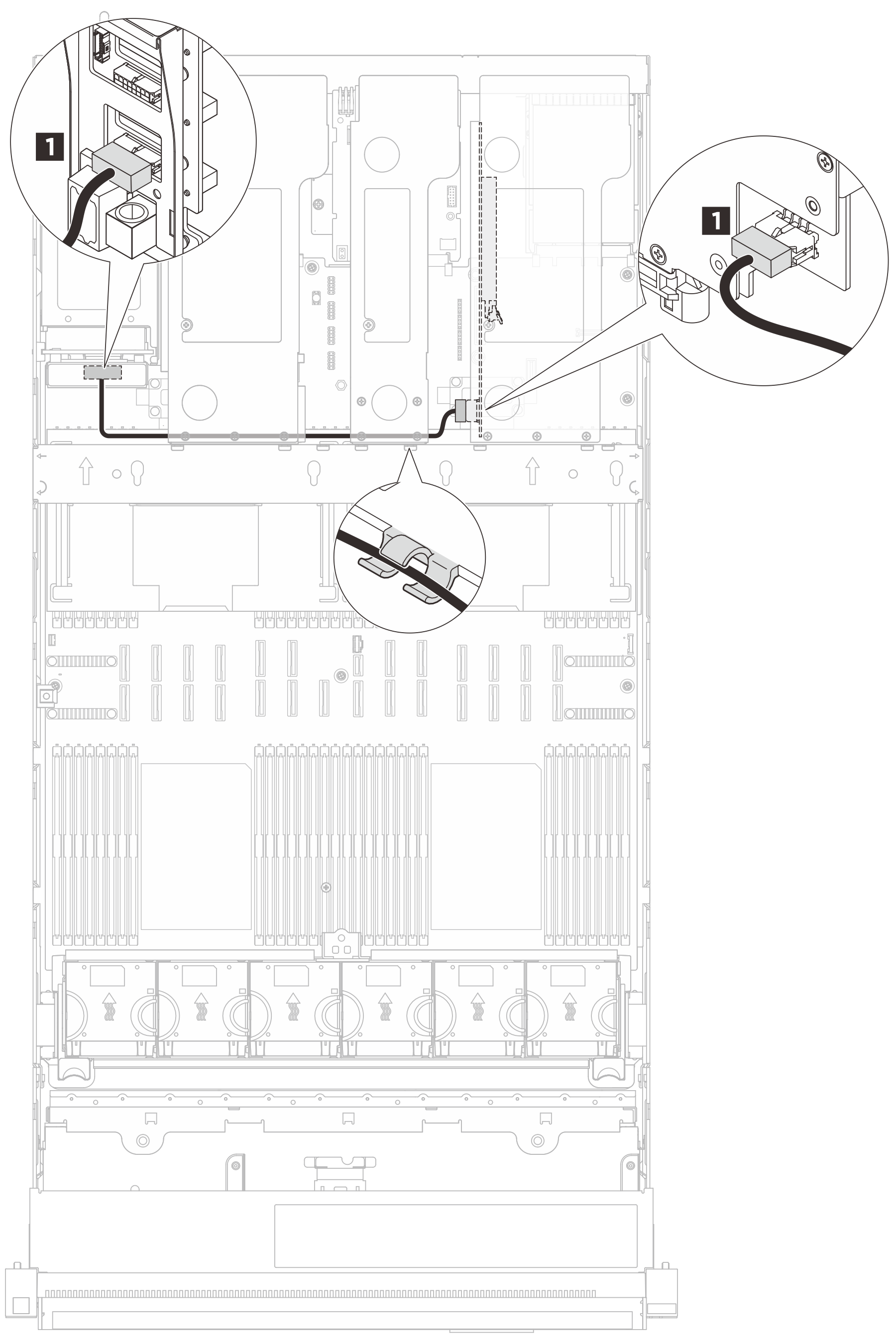
| 线缆 | 从 | 到 |
|---|---|---|
| Micro-Hi 2x8p to Micro-Hi 2x4p (330 mm) | 1 转接件:电源接口 | 1 PDB:转接件 1 电源接口 |
提供反馈