Kabelführung der Rückwandplatine für 2,5‑Zoll-Laufwerke
Verwenden Sie diesen Abschnitt, um die Kabelführung für die Rückwandplatine für 2,5‑Zoll‑Laufwerke zu verstehen.
Anmerkung
- Falls erforderlich, bringen Sie die Etiketten an beiden Enden der Kabel an.
 Bringen Sie den leeren Teil des Etiketts an einem Ende des Kabels an.
Bringen Sie den leeren Teil des Etiketts an einem Ende des Kabels an. Wickeln Sie das Etikett um das Kabel herum und befestigen Sie es auf dem leeren Teil.
Wickeln Sie das Etikett um das Kabel herum und befestigen Sie es auf dem leeren Teil.- Wiederholen Sie die Schritte, um das andere Etikett am anderen Kabelende anzubringen.
Abbildung 1. Anbringen des Etiketts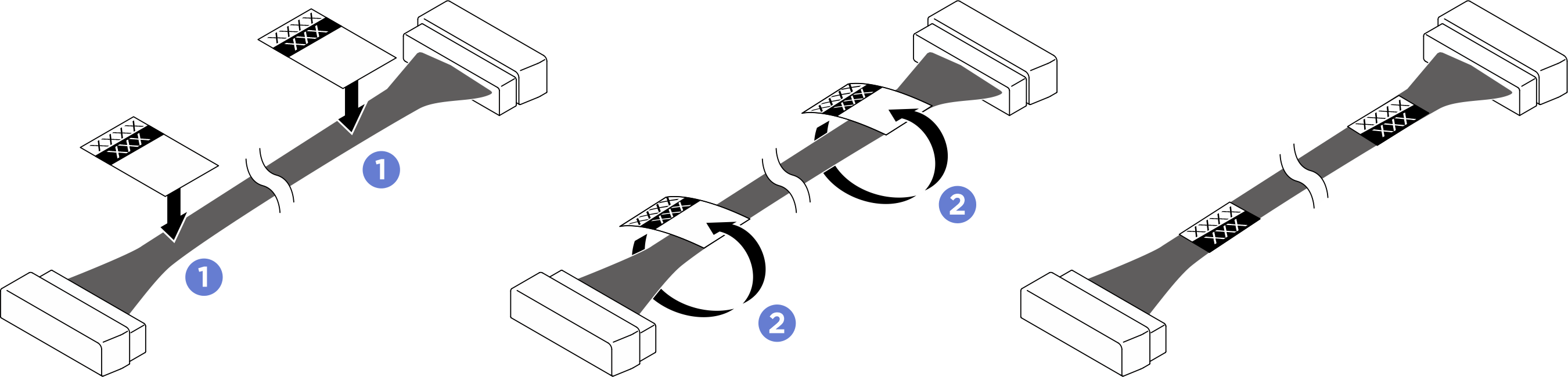
- Führen Sie die Netzkabel durch den Kabelhalter und die Kabelführungsbaugruppe und führen Sie sie dann wie unten dargestellt unter den Einbaurahmen.
Wählen Sie je nach Position der Rückwandplatine für Laufwerke den entsprechenden Kabelführungsplan aus:
Nachdem Sie die Kabelführung fertig gestellt haben, bündeln Sie die Kabel mit Kabelbindern. Siehe Kabel bündeln, die mit der PCIe-Switch-Platine verbunden sind (Bündel 2, 3, 4 und 5).
Rückwandplatine 1
Abbildung 2. Kabelführung für Rückwandplatine 1
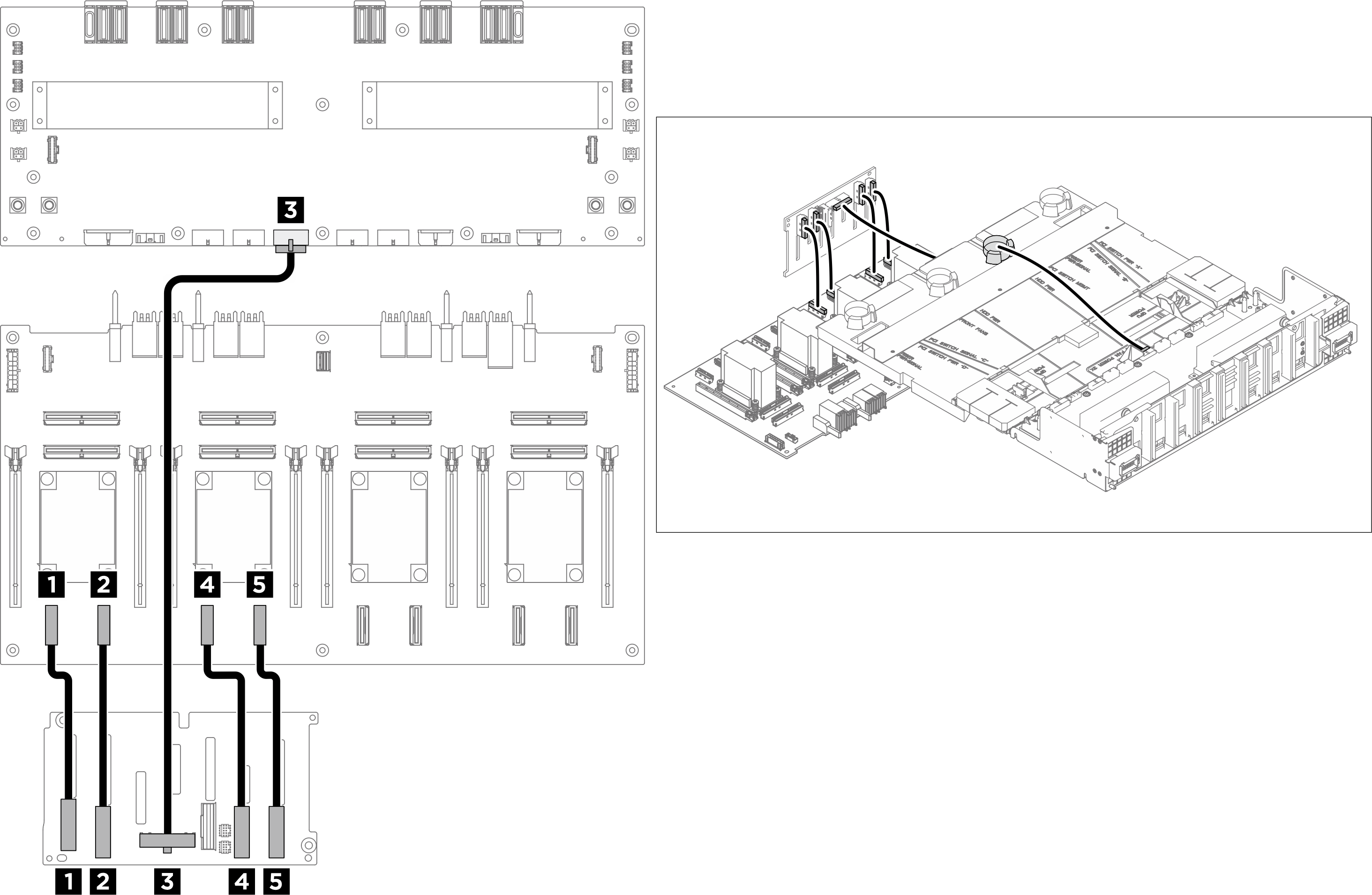
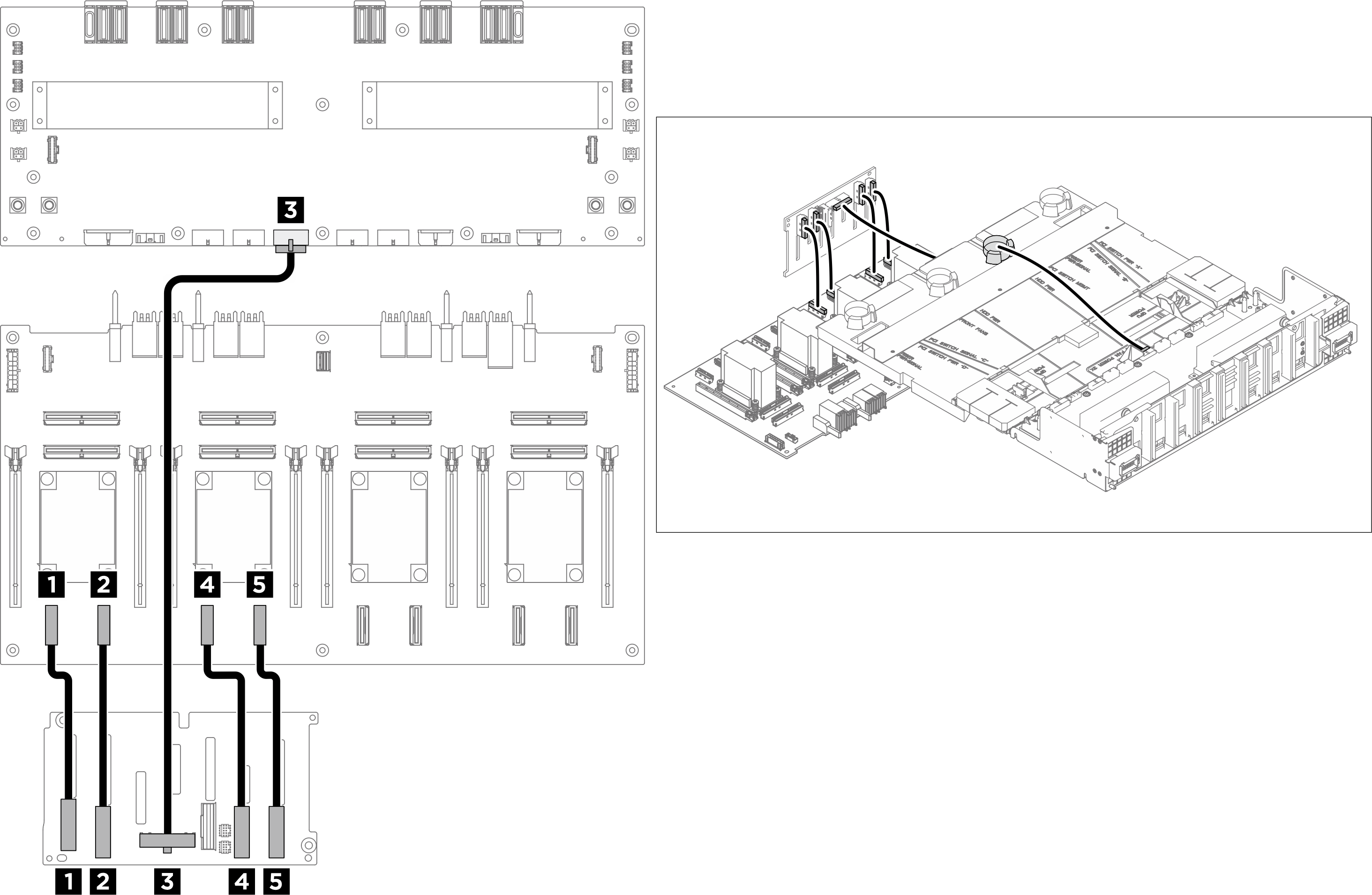
| Vom | Zu | Etikett |
|---|---|---|
| 1 Rückwandplatine 1: NVMe-Anschluss 0-1 | 1 PCIe-Switch-Platine: NVMe-Anschluss 1 (NVME1) |
|
| 2 Rückwandplatine 1: NVMe-Anschluss 2-3 | 2 PCIe-Switch-Platine: NVMe-Anschluss 2 (NVME2) |
|
| 3 Rückwandplatine 1: Netzteilanschluss | 3 Stromversorgungsplatine: Netzteilanschluss der Rückwandplatine 1 (BP1 PWR) |
|
| 4 Rückwandplatine 1: NVMe-Anschlüsse 4-5 | 4 PCIe-Switch-Platine: NVMe-Anschluss 3 (NVME3) |
|
| 5 Rückwandplatine 1: NVMe-Anschlüsse 6-7 | 5 PCIe-Switch-Platine: NVMe-Anschluss 4 (NVME4) |
|
Rückwandplatine 2
Abbildung 3. Kabelführung für Rückwandplatine 2
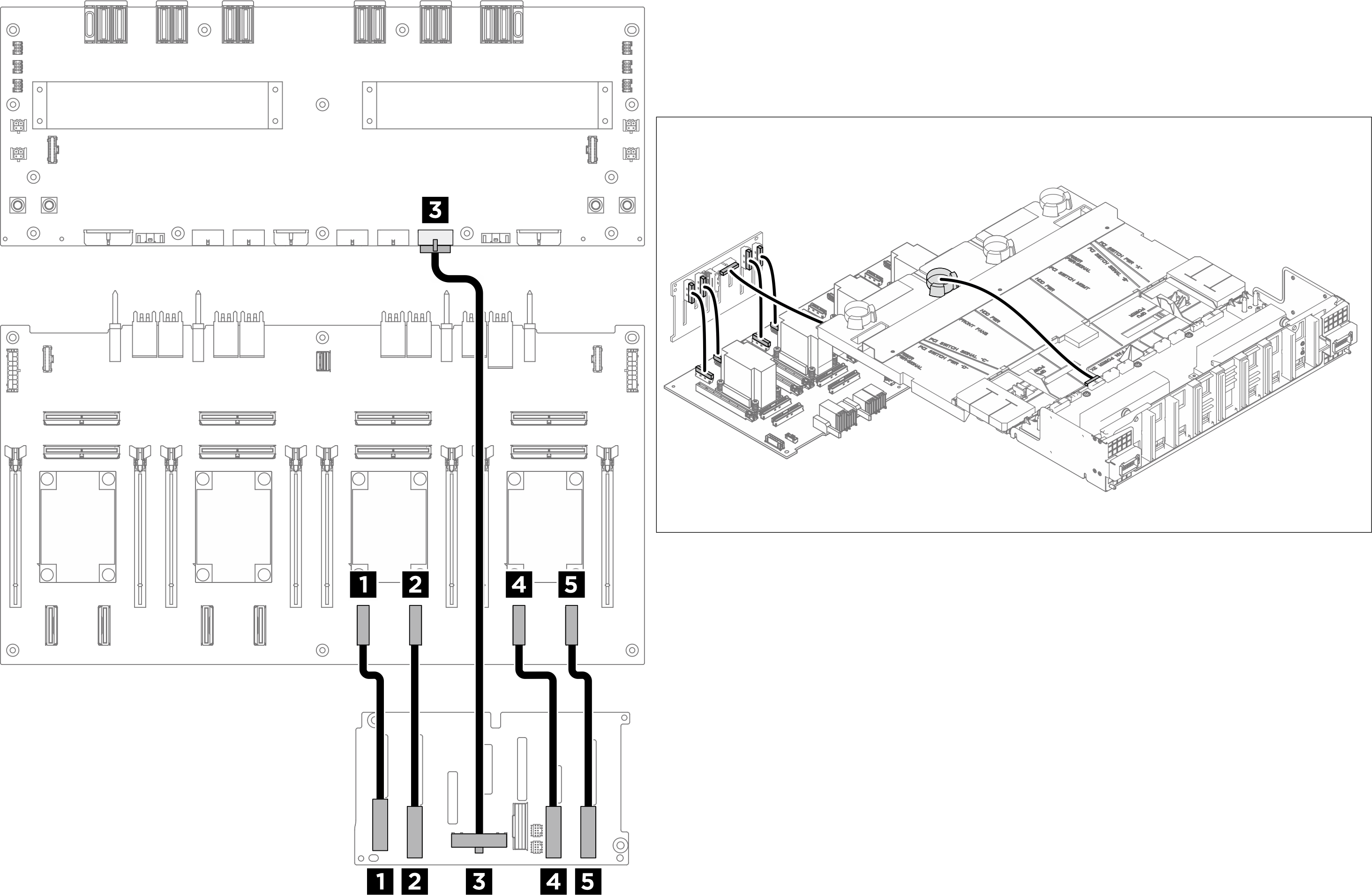
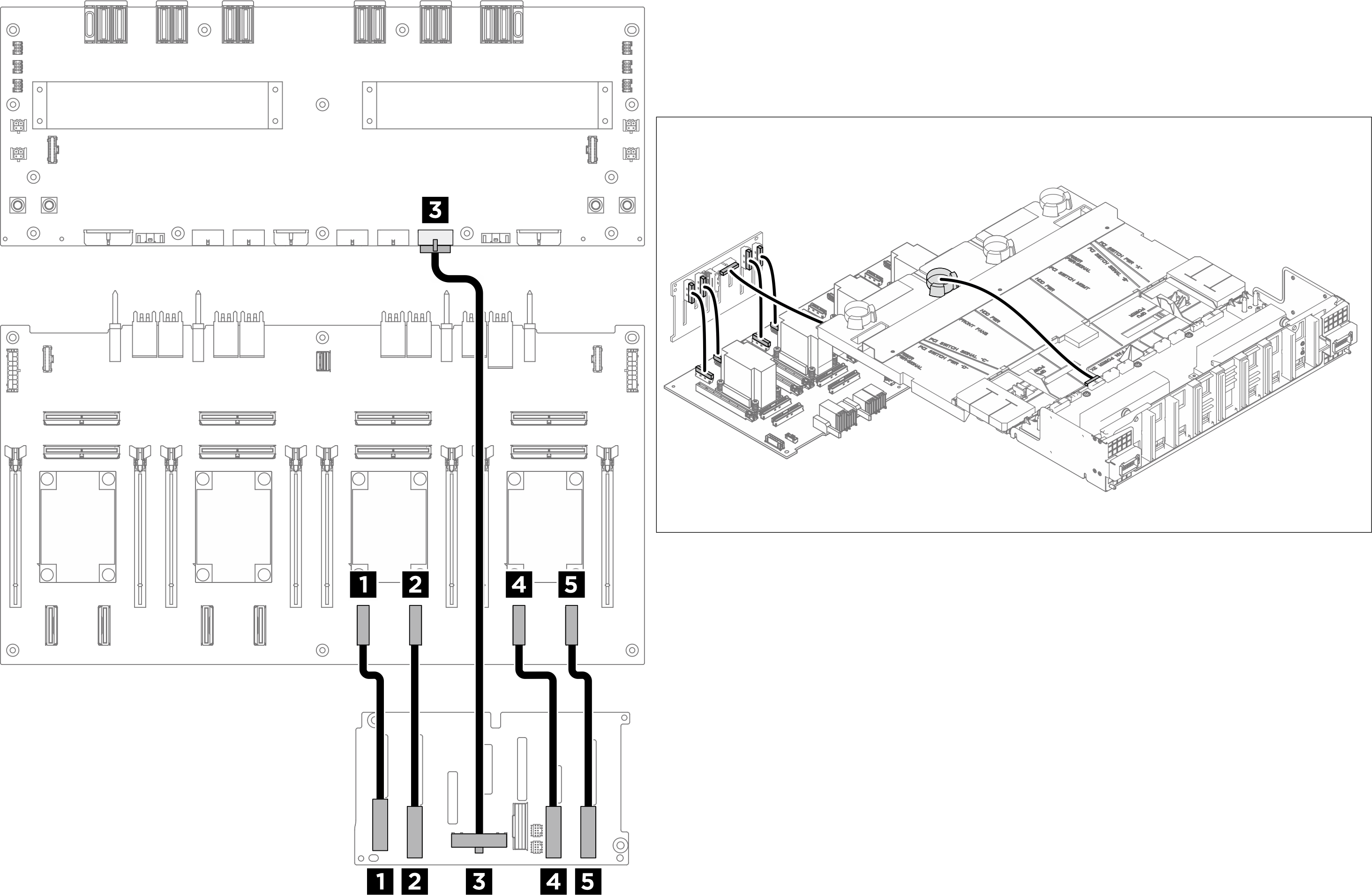
| Vom | Zu | Etikett |
|---|---|---|
| 1 Rückwandplatine 2: NVMe-Anschluss 0-1 | 1 PCIe-Switch-Platine: NVMe-Anschluss 5 (NVME5) |
|
| 2 Rückwandplatine 2: NVMe-Anschluss 2-3 | 2 PCIe-Switch-Platine: NVMe-Anschluss 6 (NVME6) |
|
| 3 Rückwandplatine 2: Netzteilanschluss | 3 Stromversorgungsplatine: Stromanschluss der Rückwandplatine 2 (BP2 PWR) |
|
| 4 Rückwandplatine 2: NVMe-Anschluss 4-5 | 4 PCIe-Switch-Platine: NVMe-Anschluss 7 (NVME7) |
|
| 5 Backplane 2: NVMe-Anschluss 6-7 | 5 PCIe-Switch-Platine: NVMe-Anschluss 8 (NVME8) |
|
Kabel bündeln, die mit der PCIe-Switch-Platine verbunden sind
- Teilen Sie die an die PCIe-Switch-Platine angeschlossenen Kabel in sechs Bündel auf und befestigen Sie sie mit Kabelbindern an der Querstrebe.
- Halten Sie die Kabel von den Kühlkörpern der PCIe-Schalttafel fern.
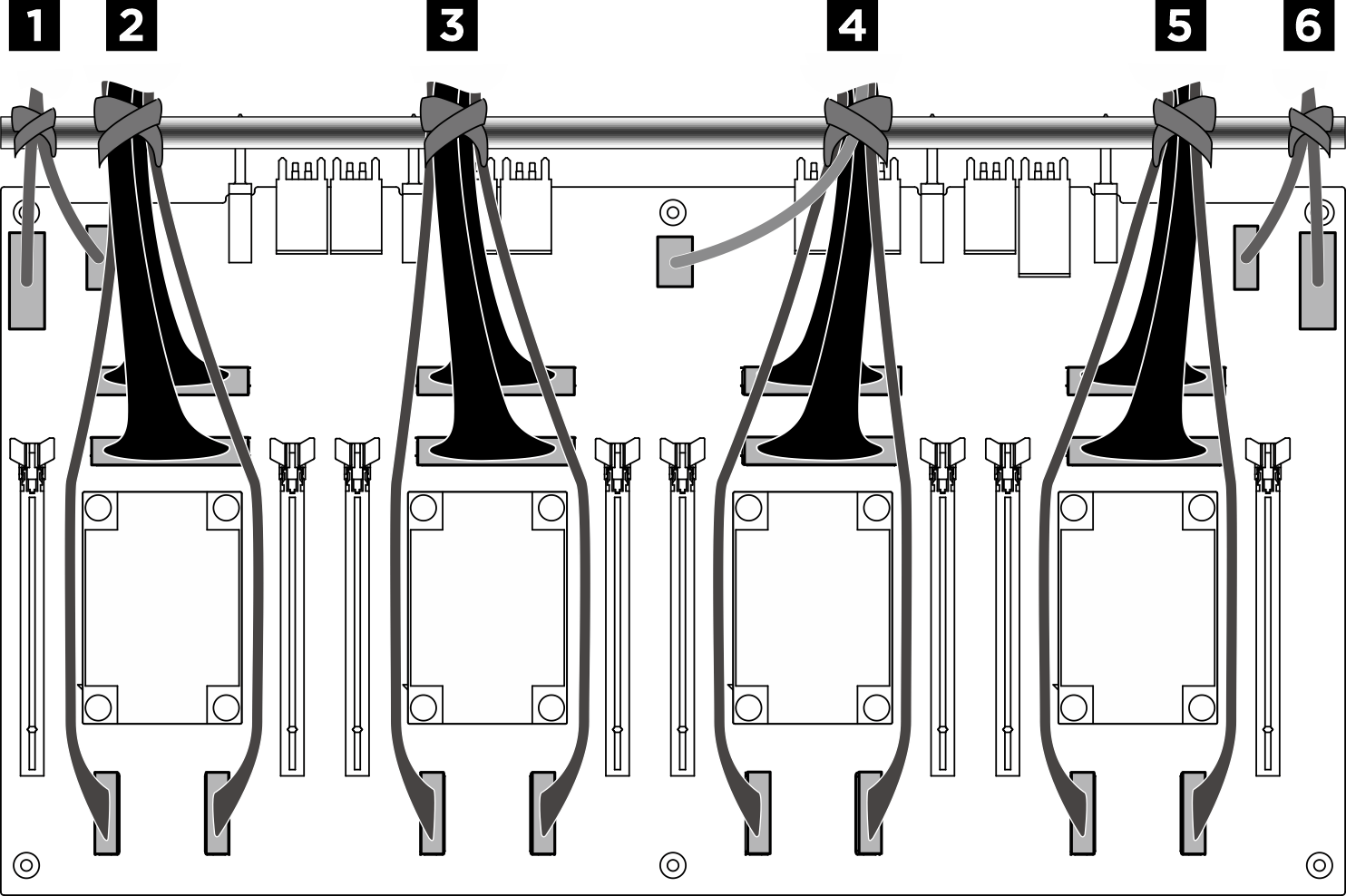
Abbildung 4. Sichern von Kabeln mit Kabelbindern
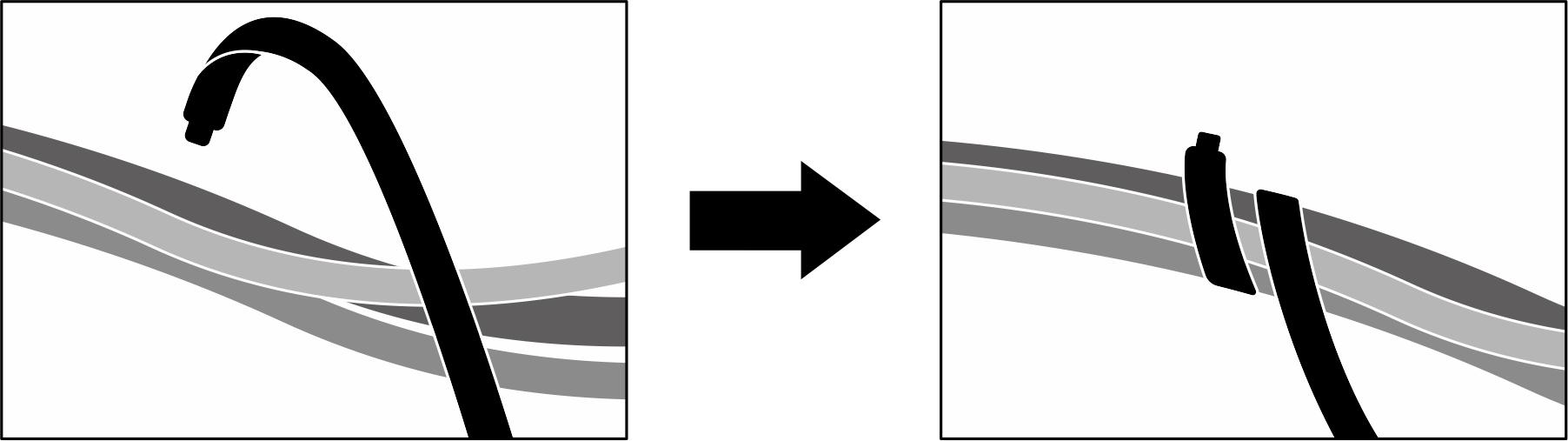
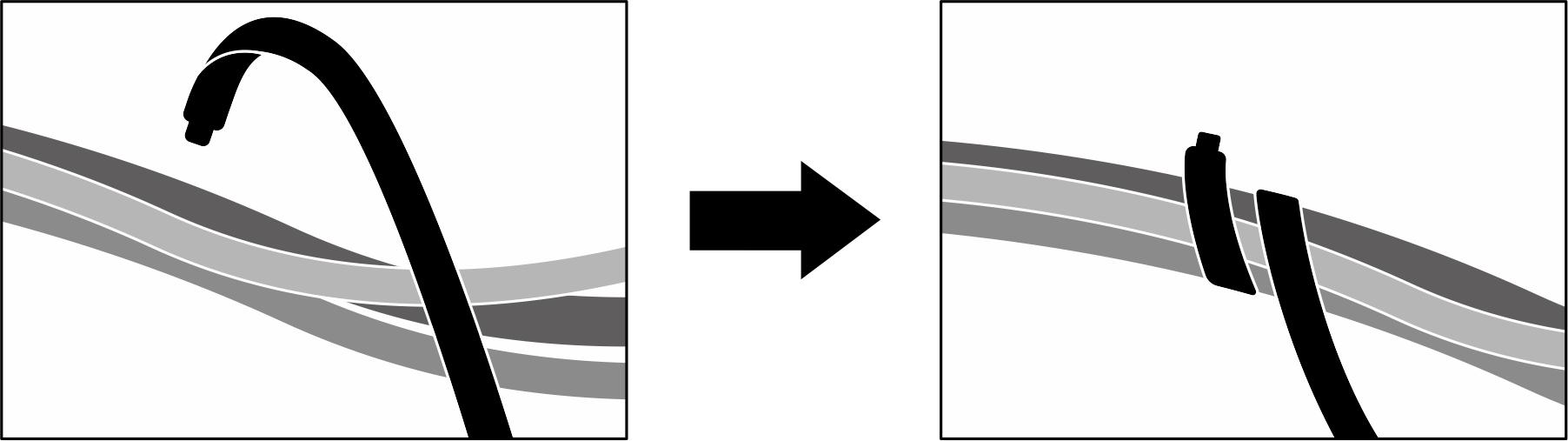
| Bündel | Kabel | Anschluss (auf PCIe-Switch-Platine) |
|---|---|---|
| 1 | Zwei Kabel:
|
|
| 2 | Vier Kabel:
|
|
| 3 | Vier Kabel:
|
|
| 4 | Fünf Kabel:
|
|
| 5 | Vier Kabel:
|
|
| 6 | Zwei Kabel:
|
|
Feedback geben