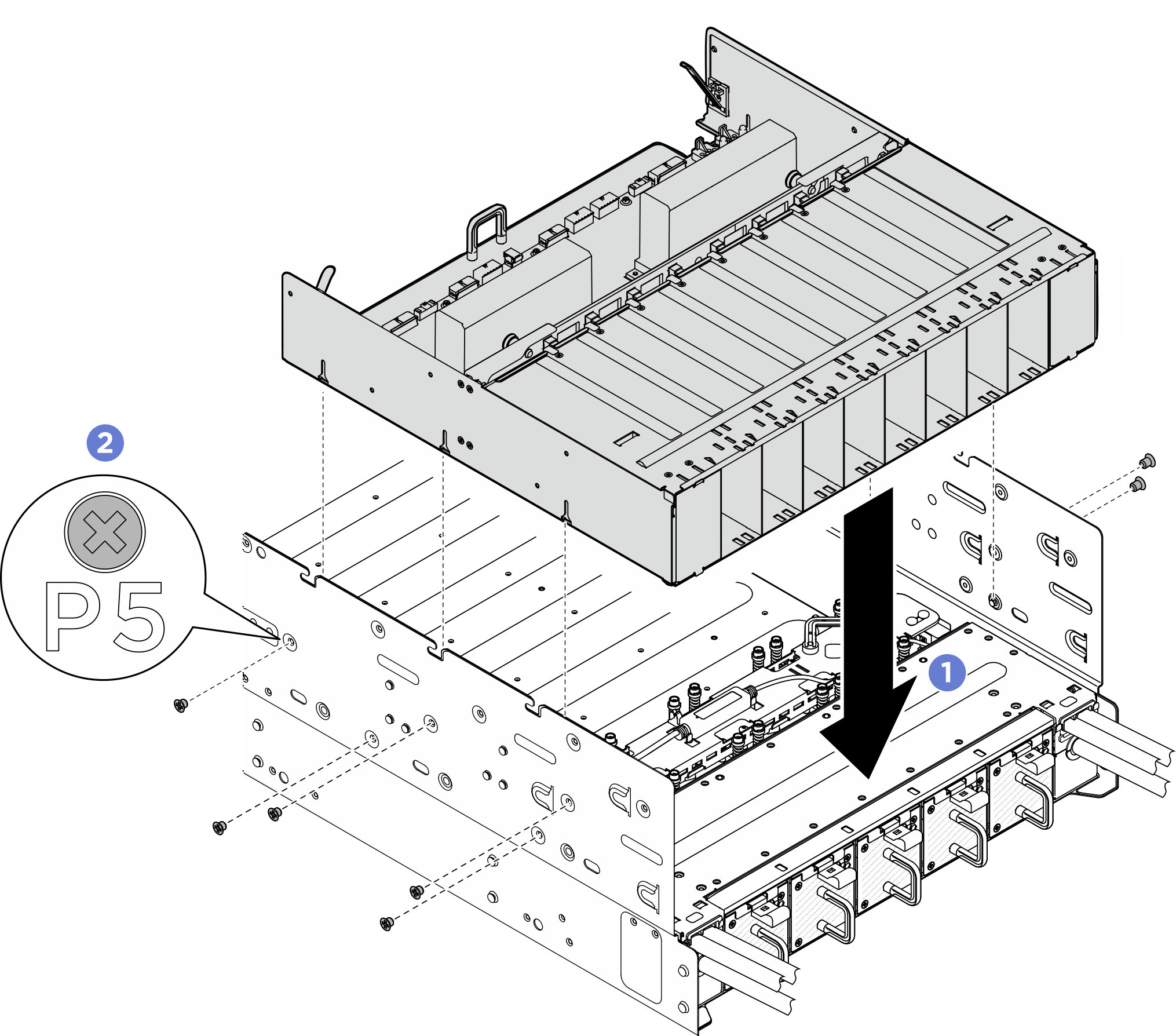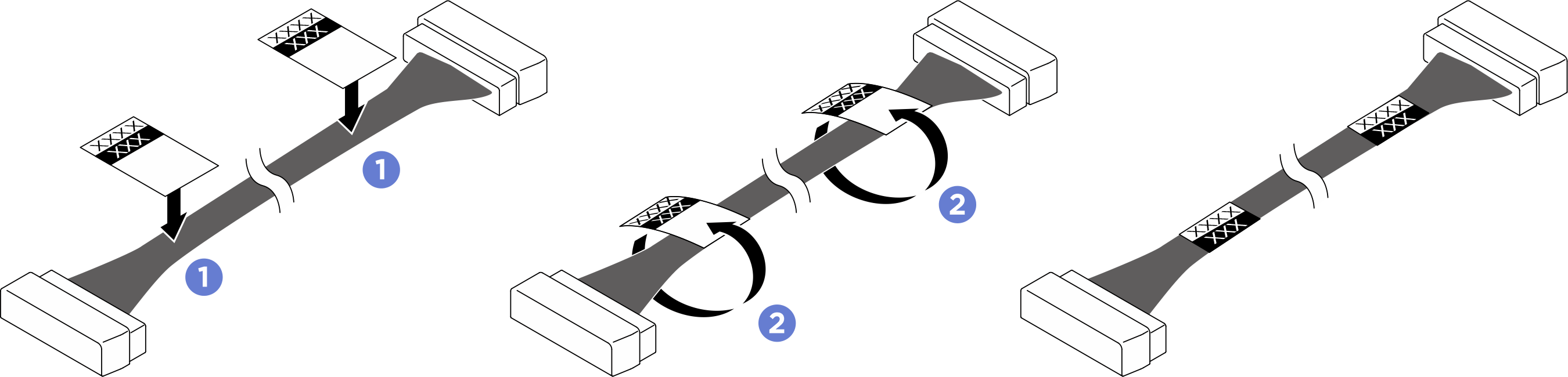Install the power complex
Follow instructions in this section to install the power complex. The procedure must be executed by a trained technician.
About this task
Attention
- Read Installation Guidelines and Safety inspection checklist to ensure that you work safely.
- Touch the static-protective package that contains the component to any unpainted metal surface on the server; then, remove it from the package and place it on a static-protective surface.
Procedure
After you finish
- Reinstall the CPU complex. See Install the CPU complex.
- Reinstall the rear top cover. See Install the rear top cover.
- Reinstall the front top cover. See Install the front top cover.
- Reinstall all the power supply units. See Install a hot-swap power supply unit.
- Complete the parts replacement. See Complete the parts replacement.
Give documentation feedback
 Align the power complex with the six guide pins on the chassis; then, lower the power complex into the chassis until it is securely engaged.
Align the power complex with the six guide pins on the chassis; then, lower the power complex into the chassis until it is securely engaged. Locate the ten screw holes marked with P on both sides of the chassis; then, fasten the ten M3 screws (P1-P5) (PH2, 10 x M3, 0.5 newton-meters, 4.3 inch-pounds) to secure the power complex.
Locate the ten screw holes marked with P on both sides of the chassis; then, fasten the ten M3 screws (P1-P5) (PH2, 10 x M3, 0.5 newton-meters, 4.3 inch-pounds) to secure the power complex.