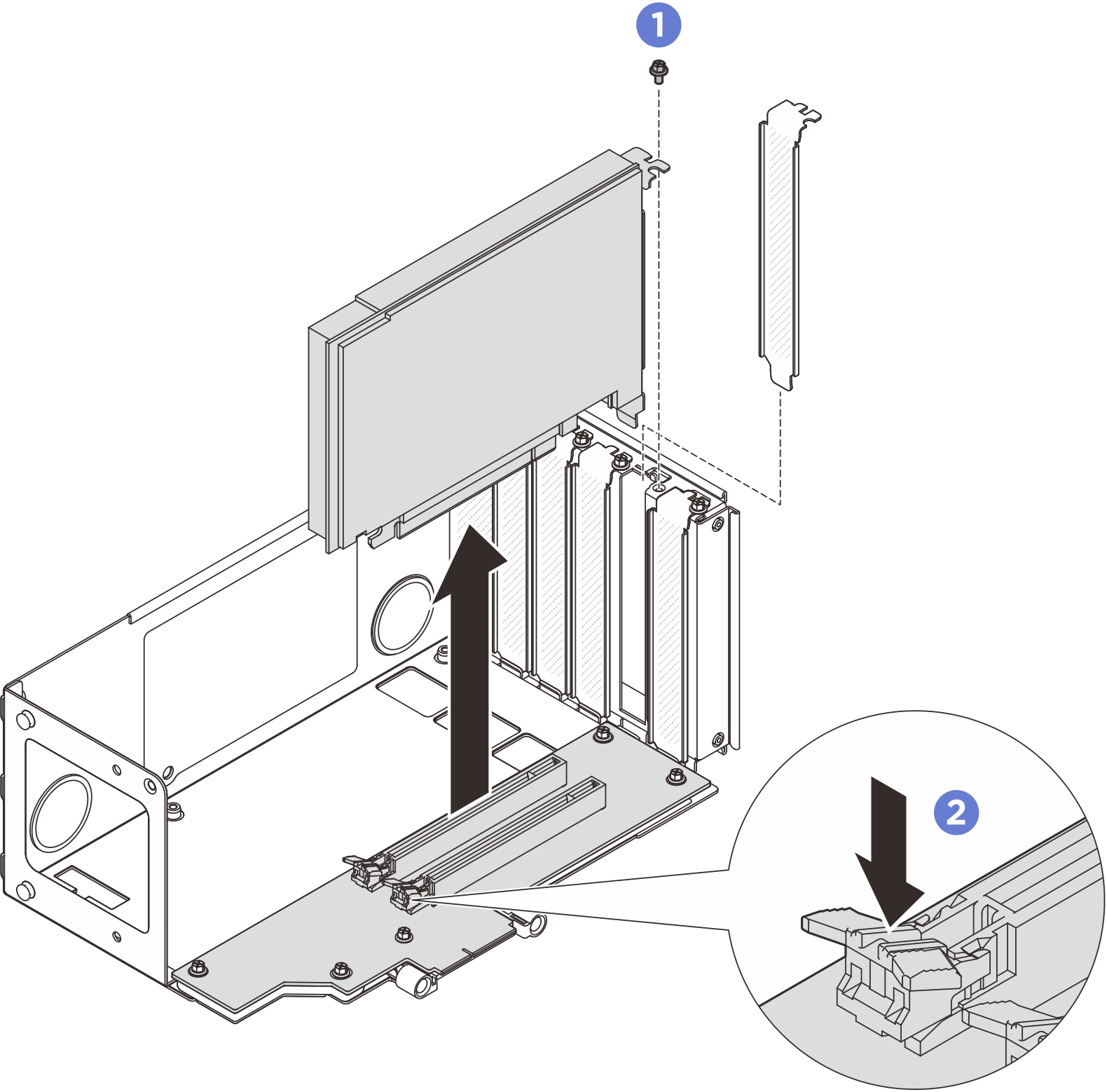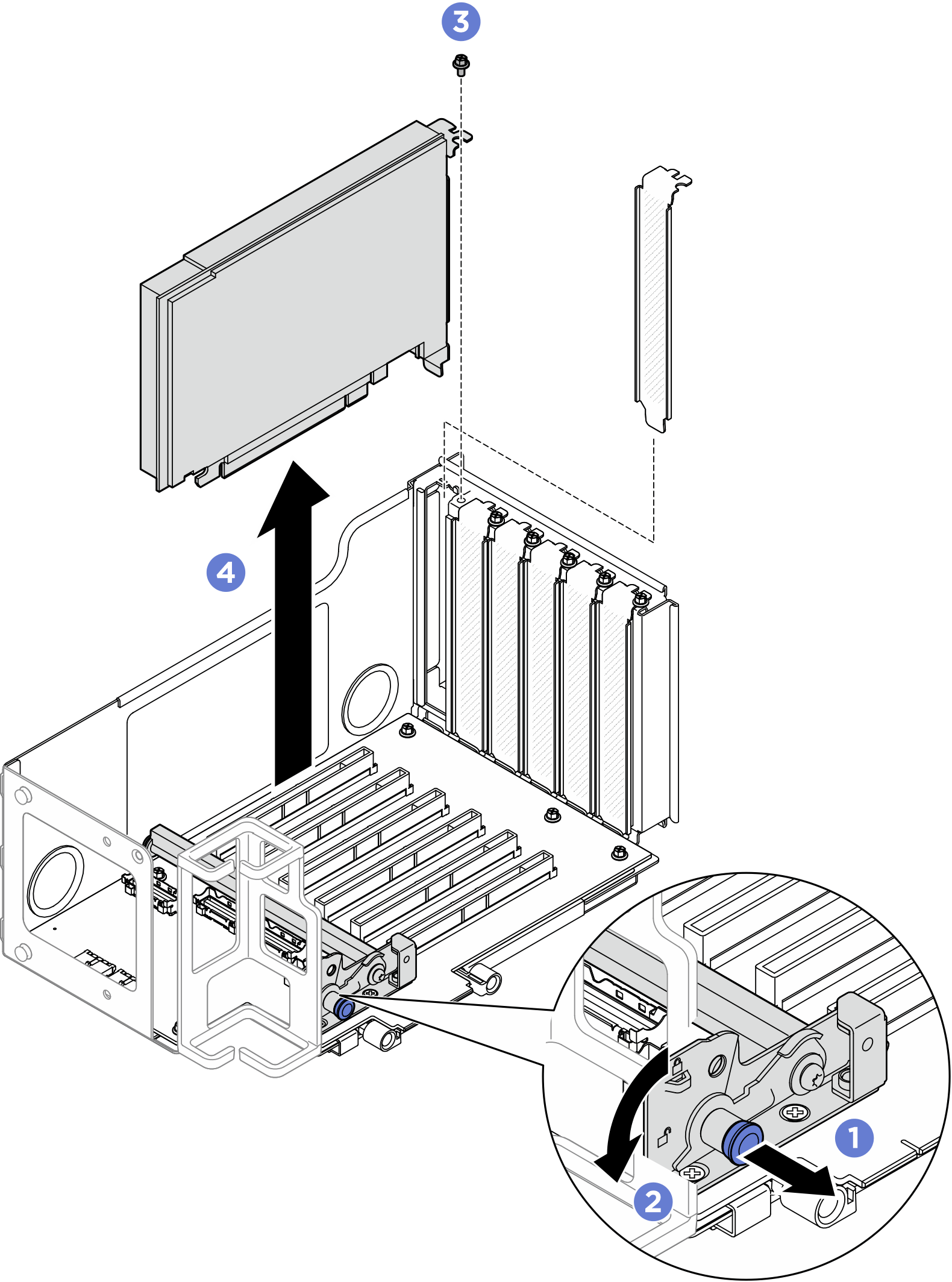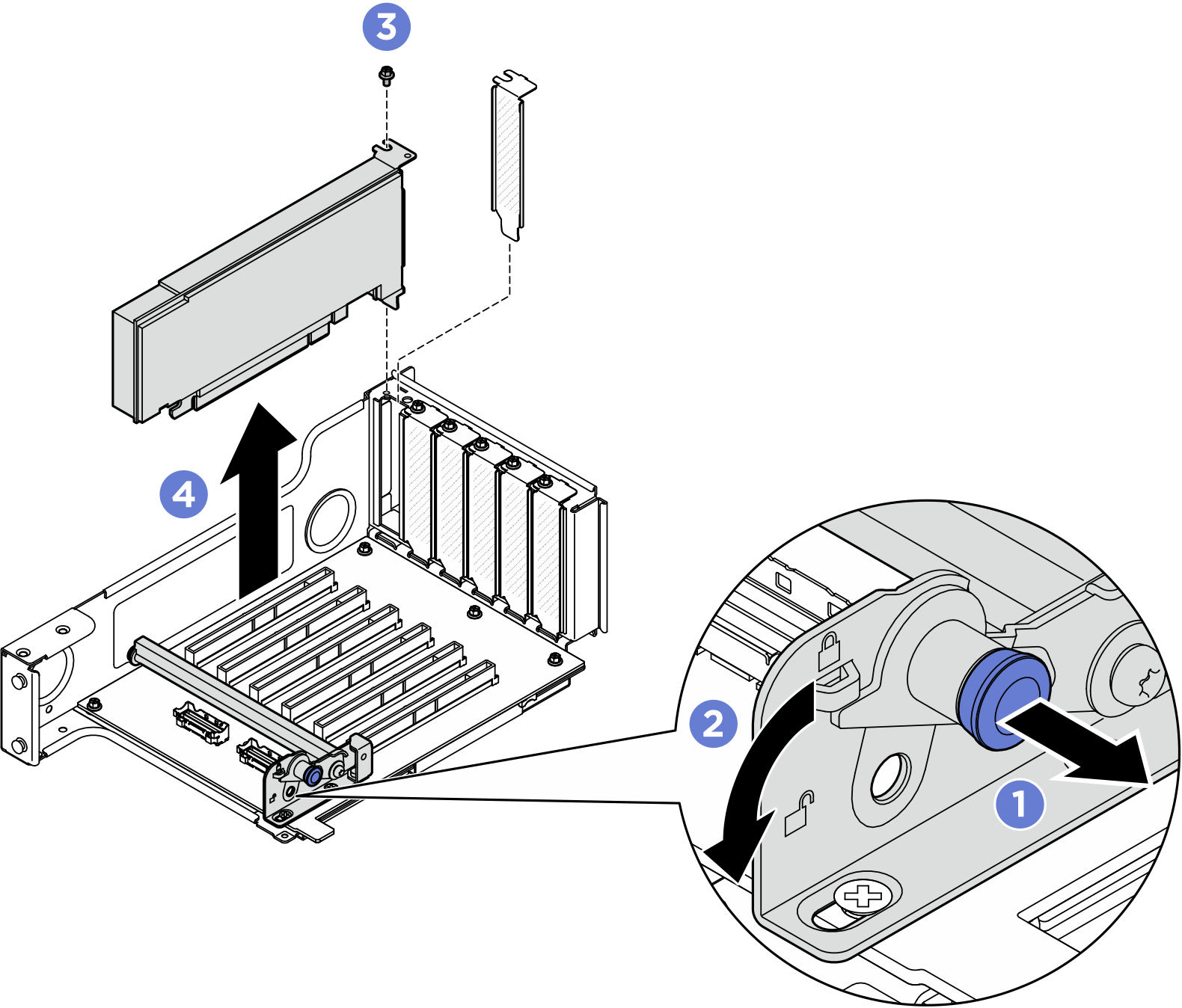Remove a PCIe adapter
Follow the instructions in this section to remove a PCIe adapter.
About this task
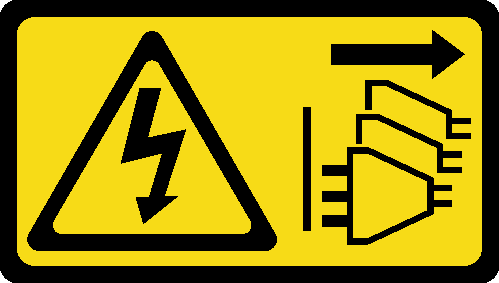
Read Installation Guidelines and Safety inspection checklist to ensure that you work safely.
Power off the server and peripheral devices and disconnect the power cords and all external cables. See Power off the server.
Prevent exposure to static electricity, which might lead to system halt and loss of data, by keeping static-sensitive components in their static-protective packages until installation, and handling these devices with an electrostatic-discharge wrist strap or other grounding system.
For a list of the supported PCIe adapters, see Lenovo ServerProven website.
Ensure that you observe the installation rules and sequence order in PCIe riser and adapter installation rules and order.
For instructions on how to remove and install a double-wide GPU adapter, see GPU adapter replacement.
For more details on the different types of risers, see Rear view.
Remove PCIe adapter from the two-slot FH riser
Procedure
Remove PCIe adapter from the six-slot FH riser
Procedure
Remove PCIe adapter from the six-slot HH riser
Procedure
After you finish
Install a replacement unit or filler. See Install a PCIe adapter.
If you are instructed to return the component or optional device, follow all packaging instructions, and use any packaging materials for shipping that are supplied to you.
Demo video