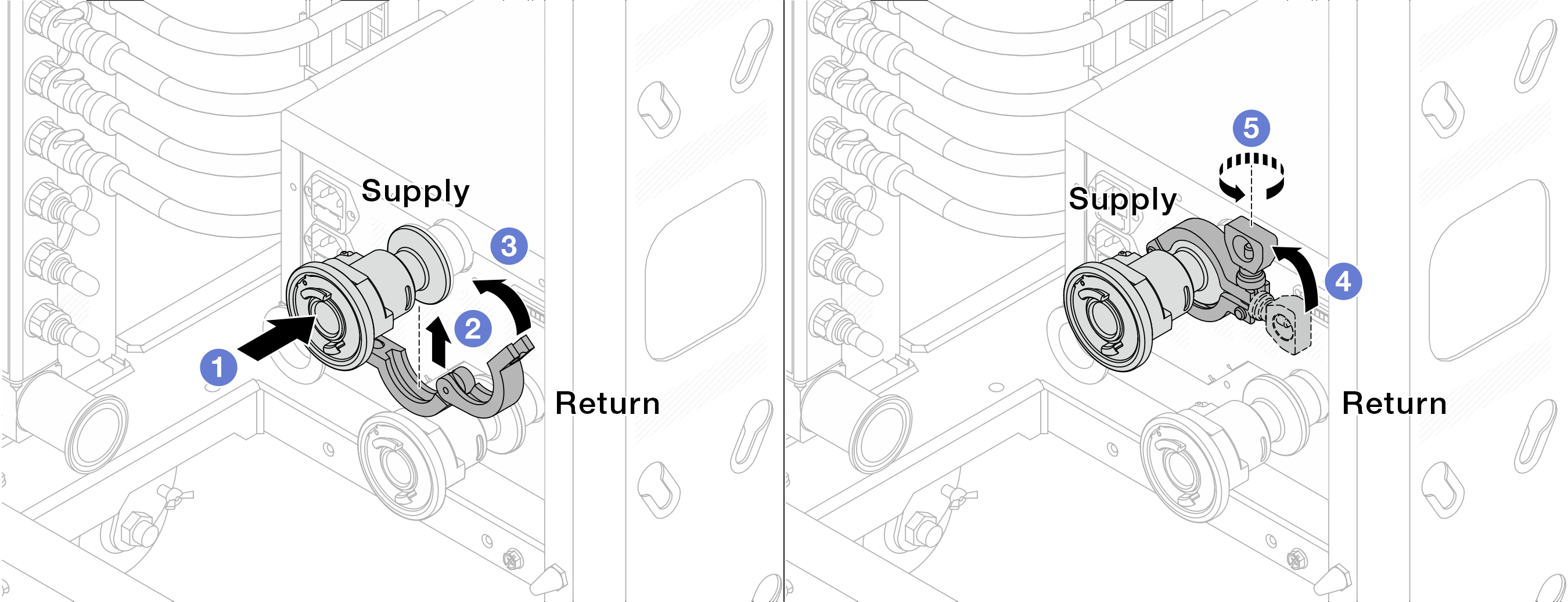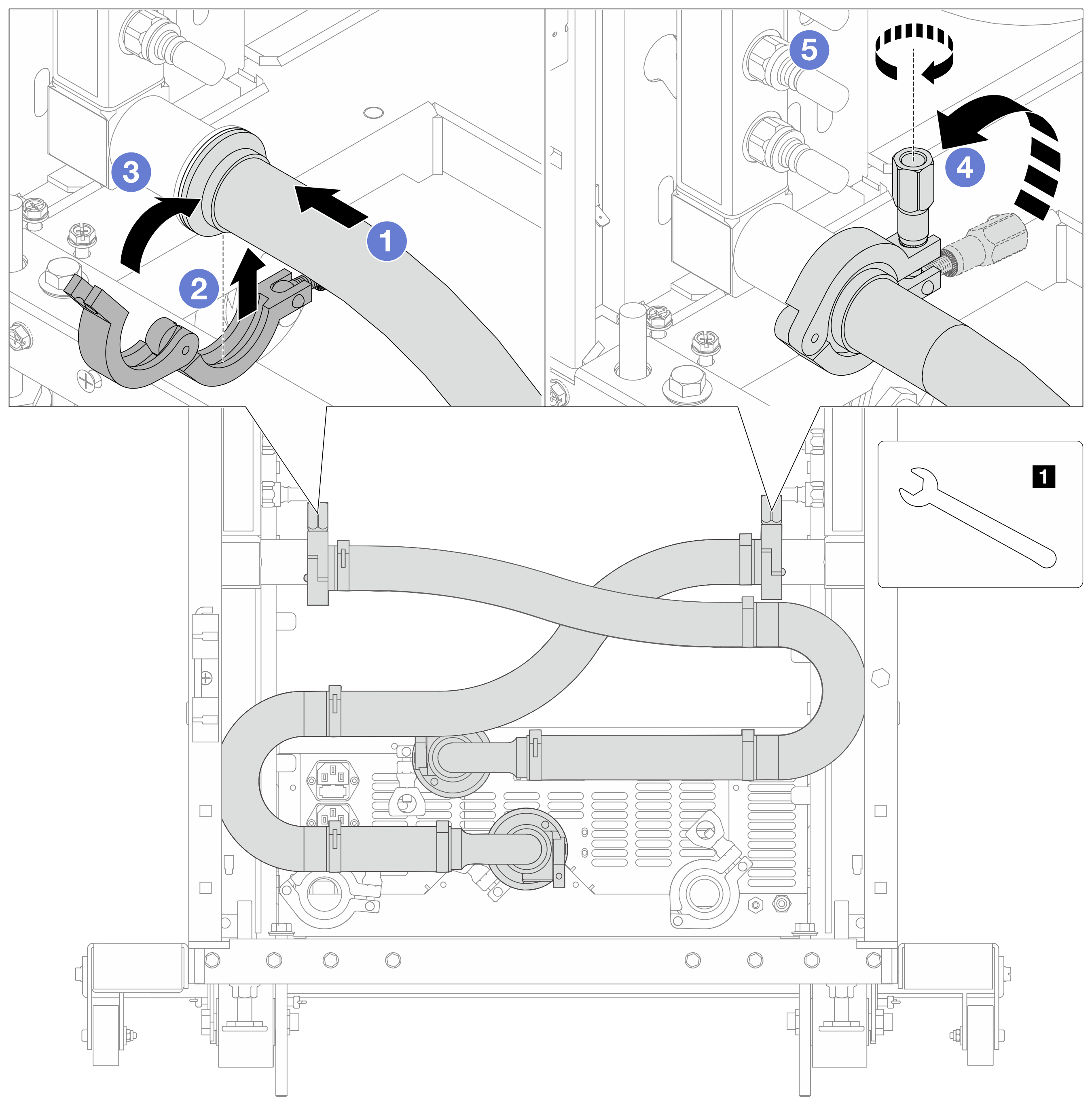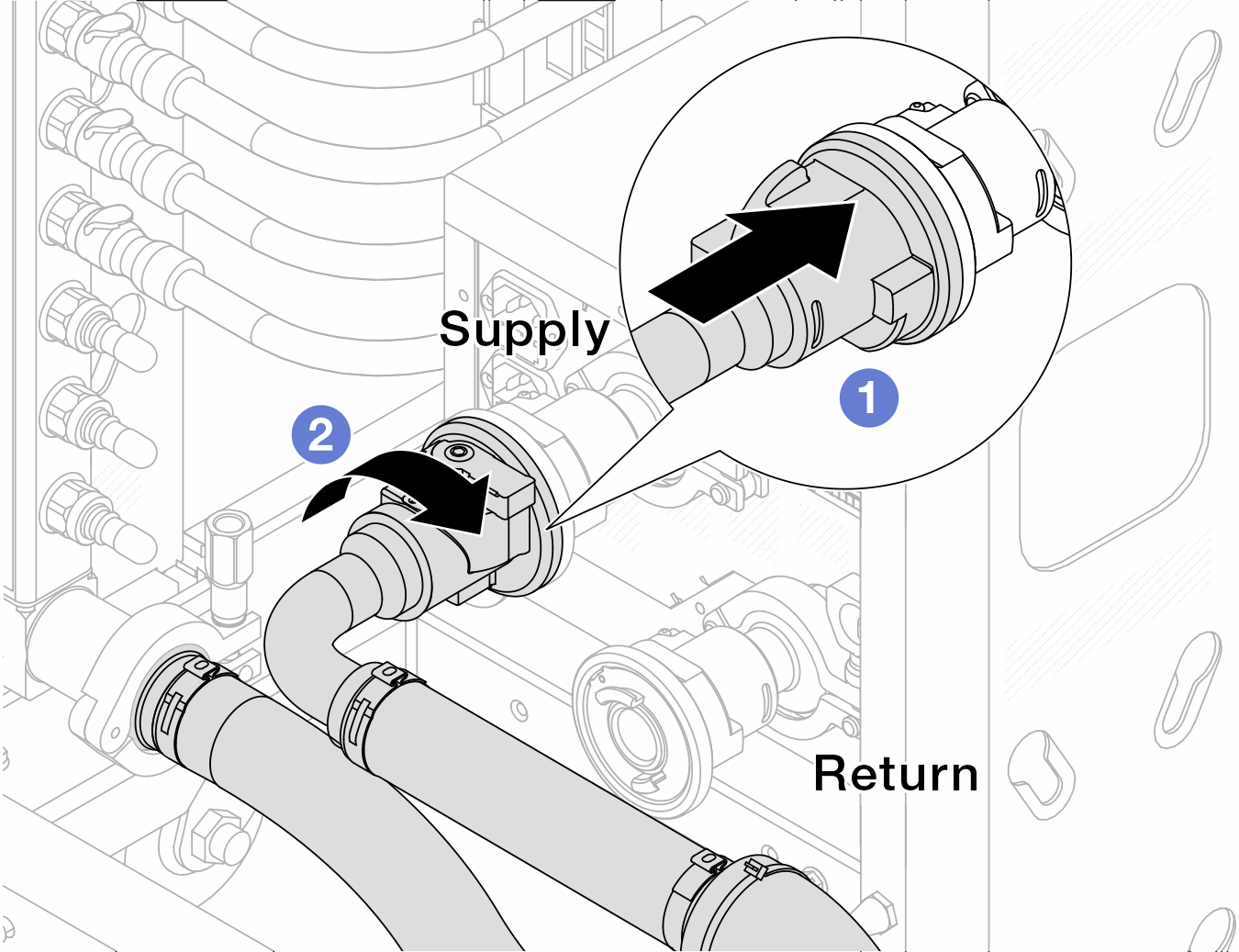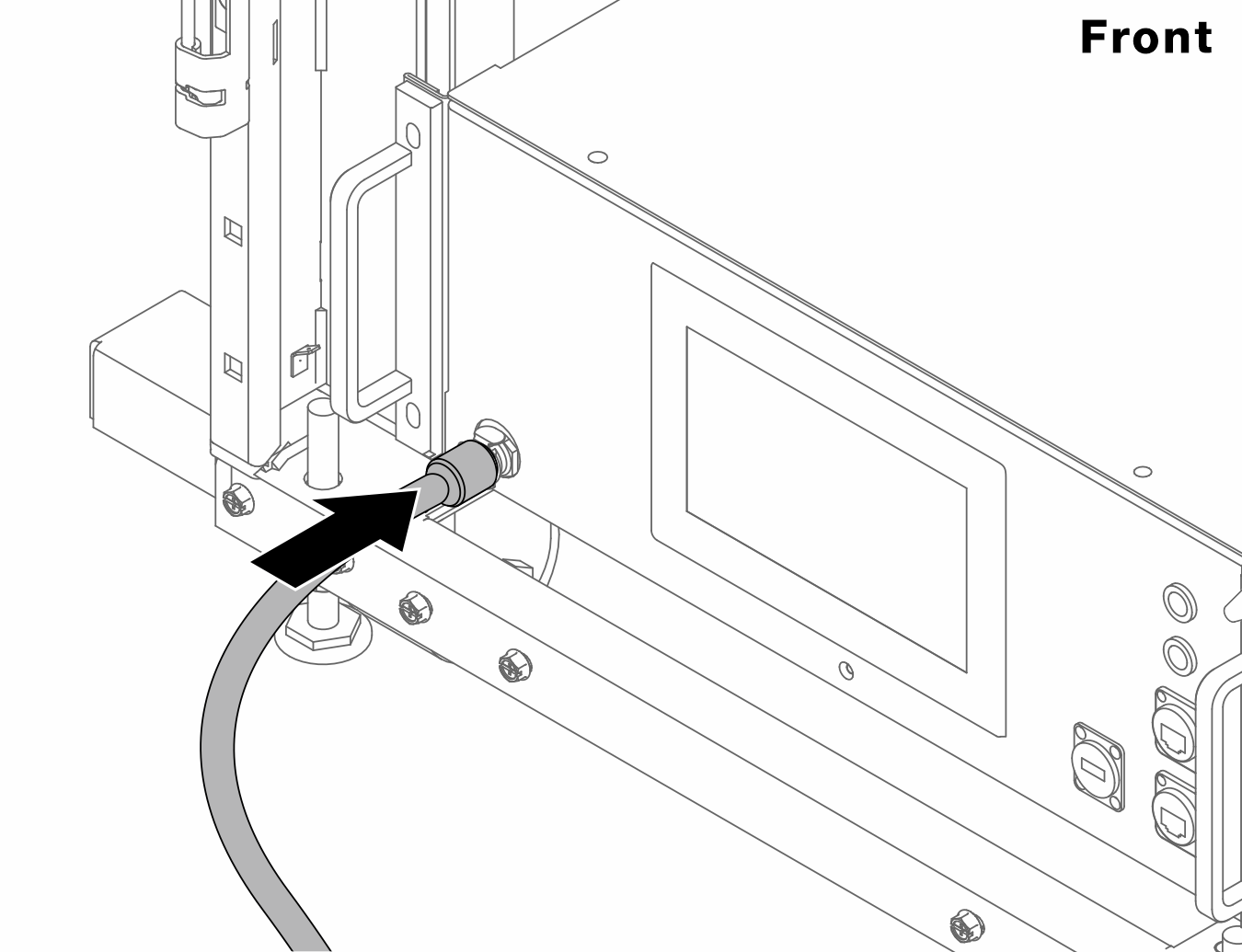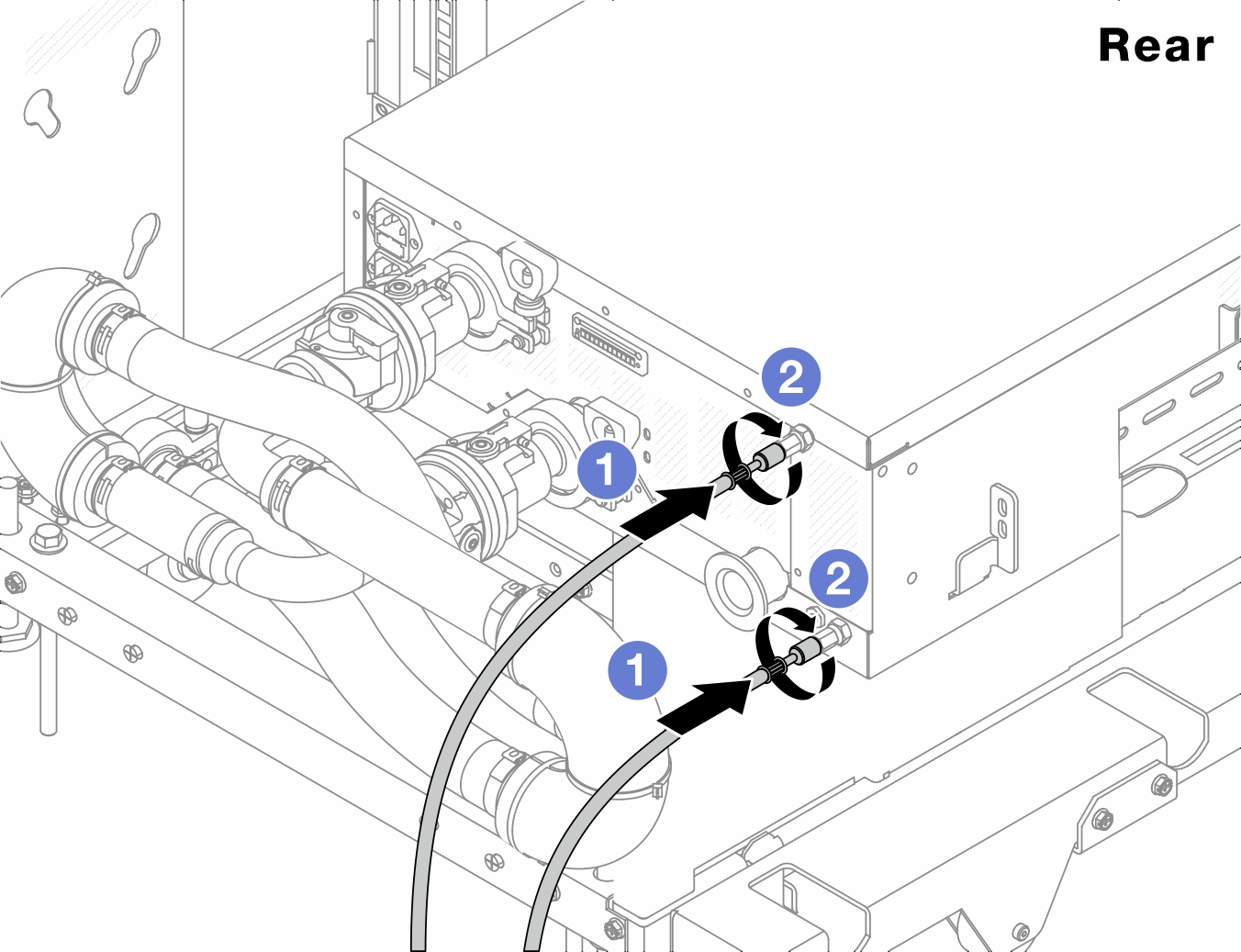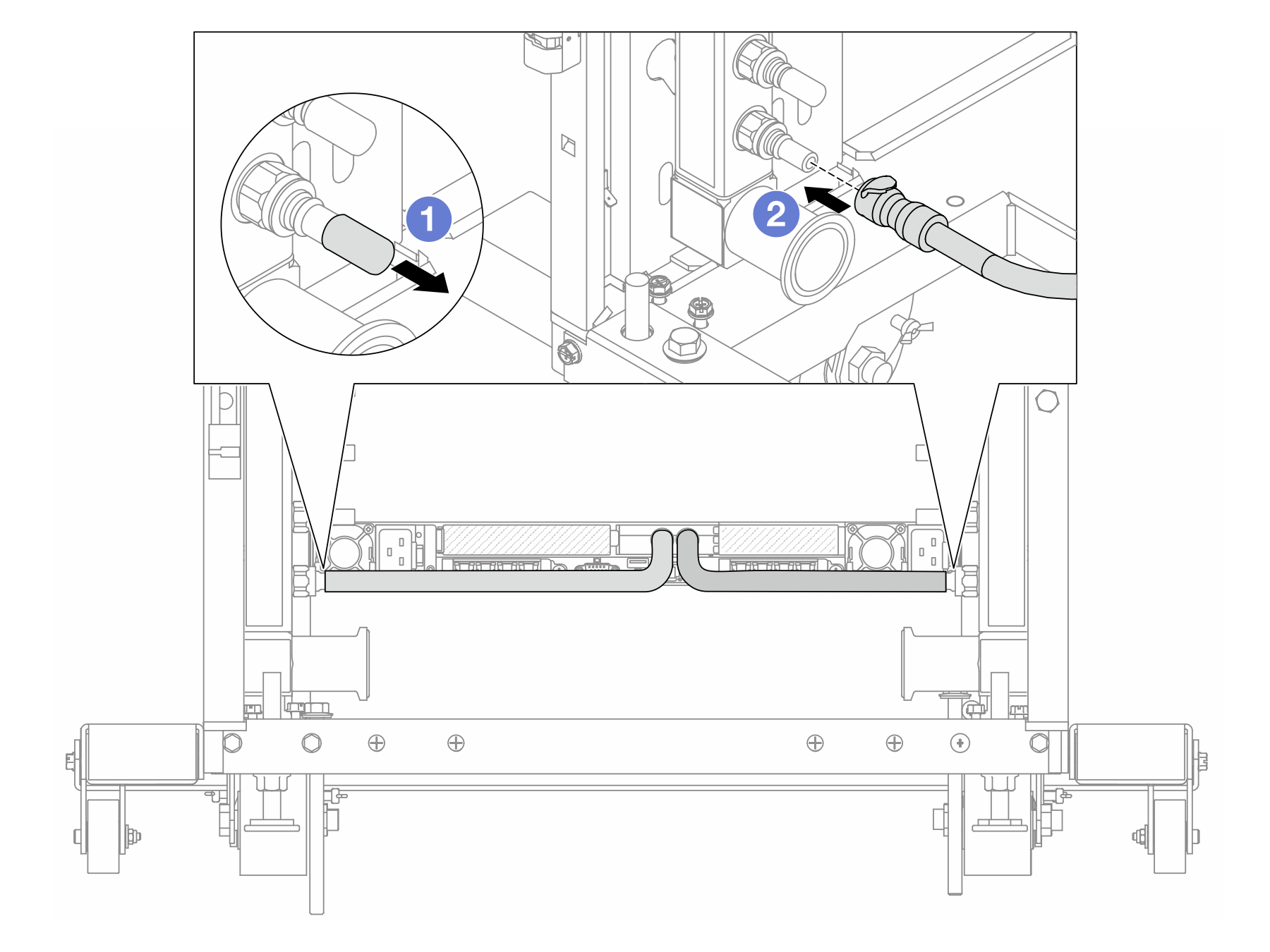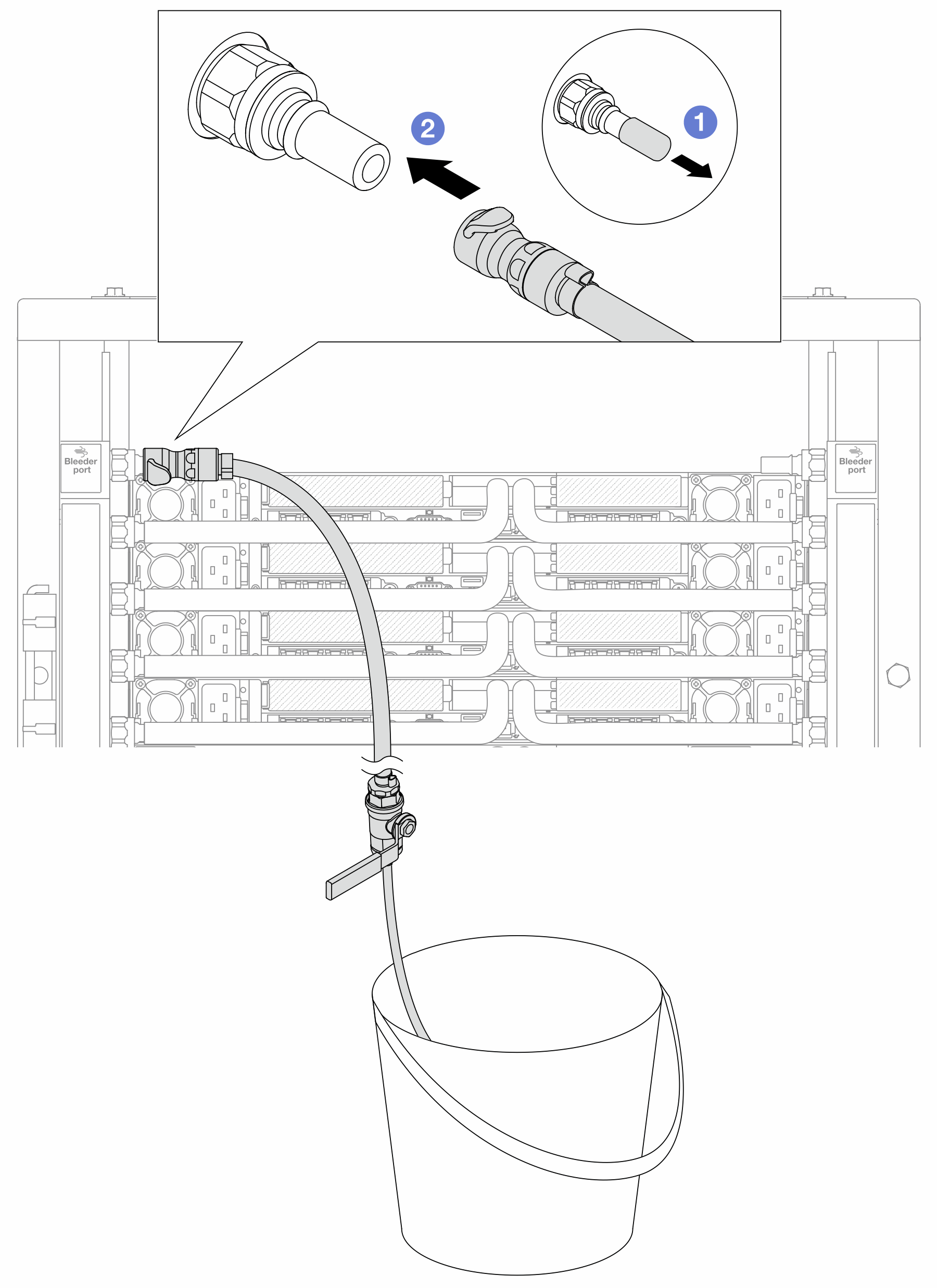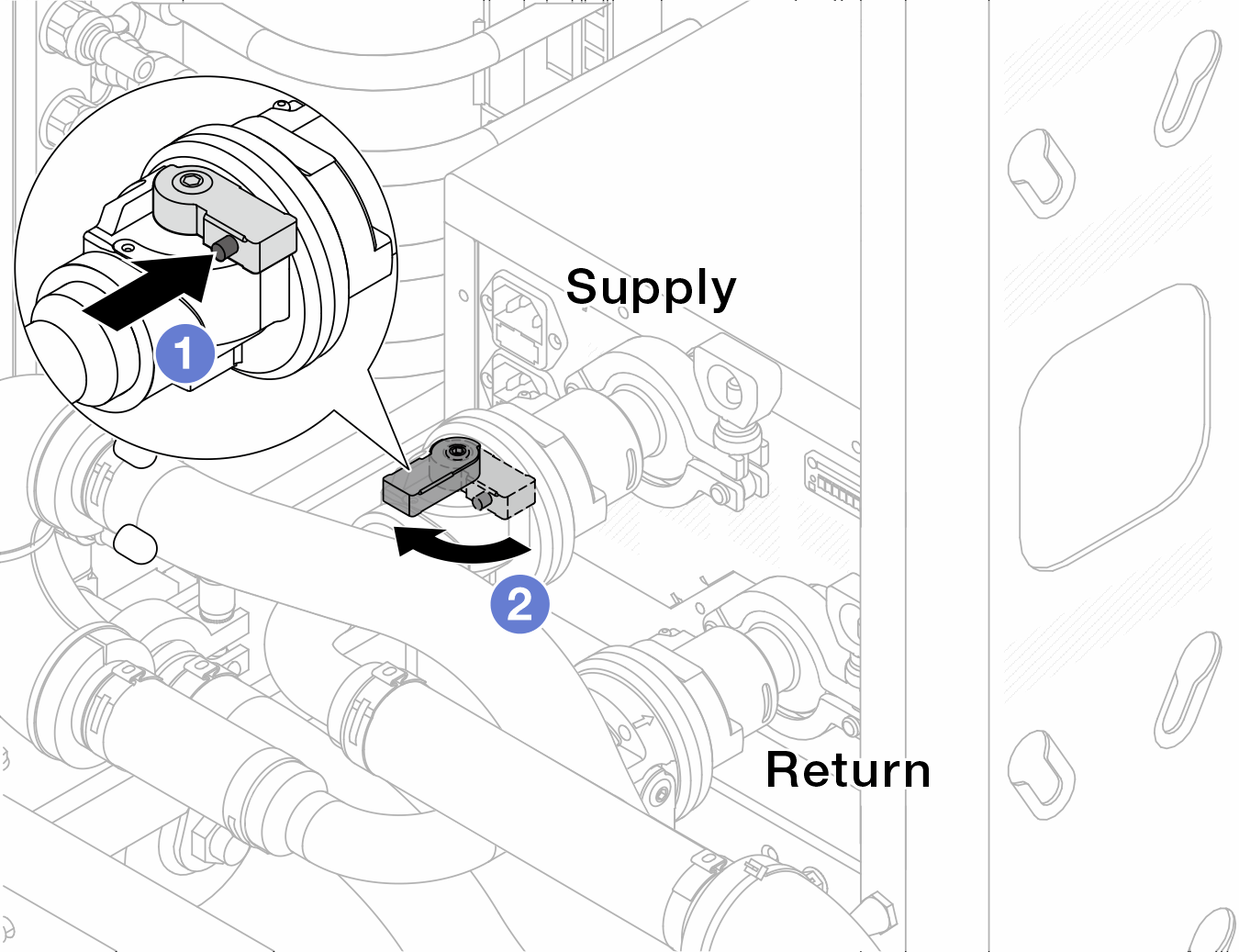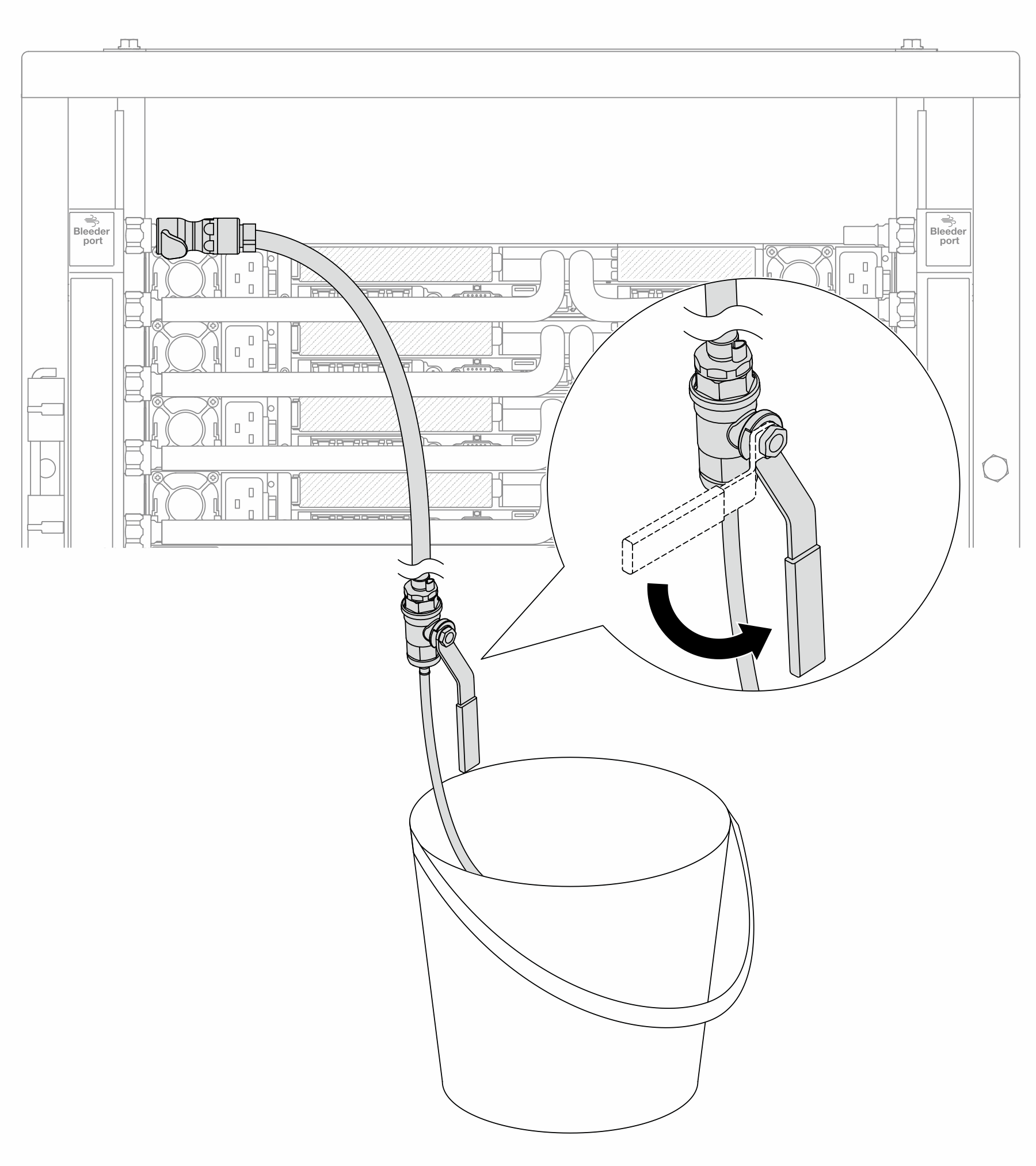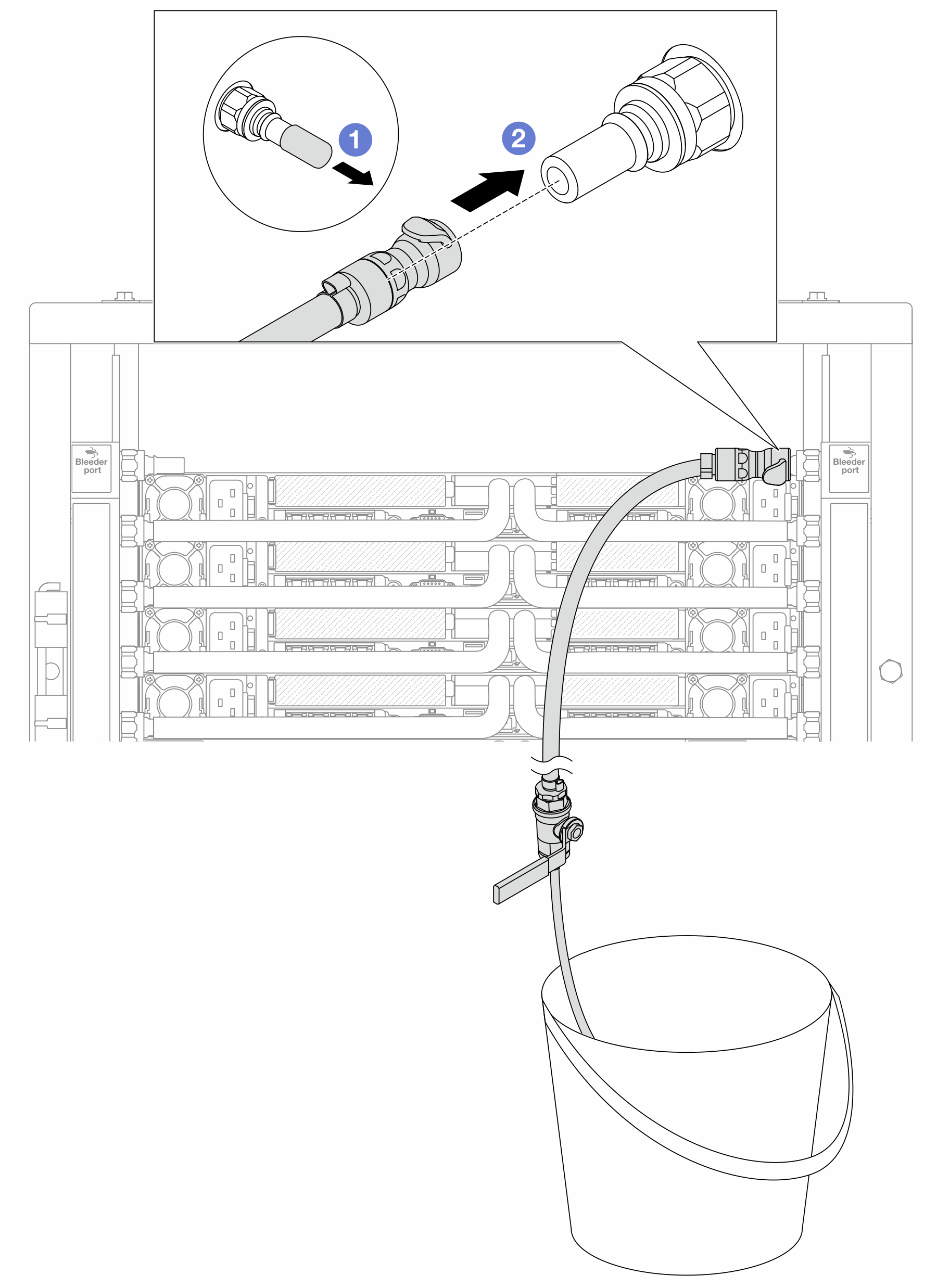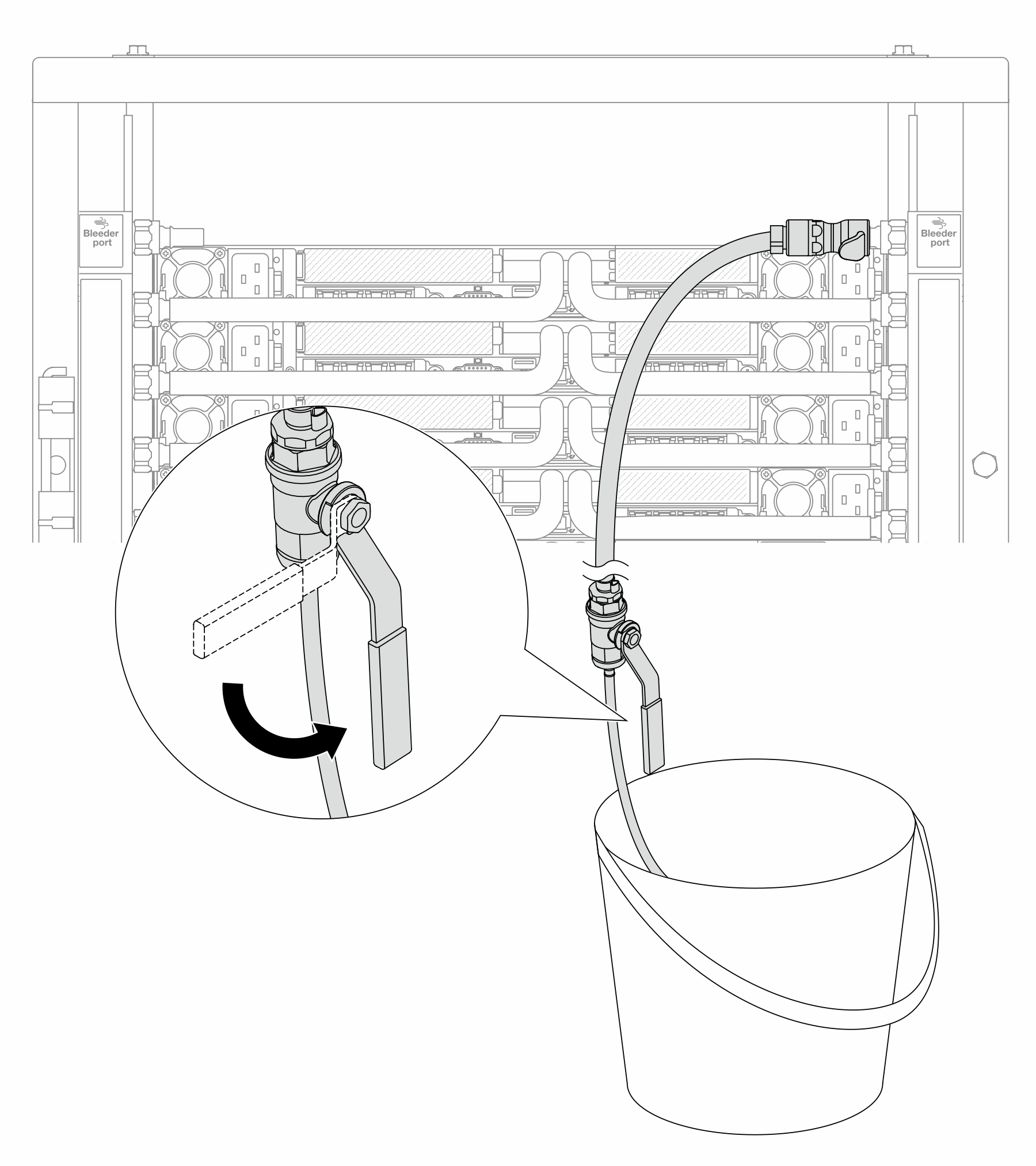Install the manifold (in-rack system)
Follow the instructions to install the manifold in an in-rack direct water cooling system.
About this task
This task must be operated by trained technicians that are certified by Lenovo Service. Do not attempt to remove or install the part without proper training and qualification.
The liquid might cause irritation to the skin and eyes. Avoid direct contact with the liquid.
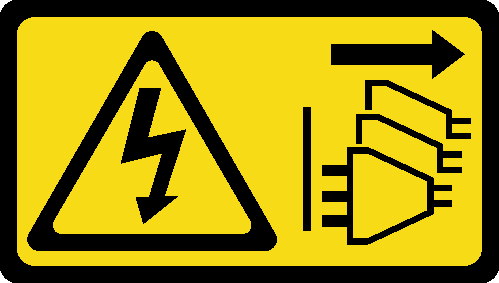

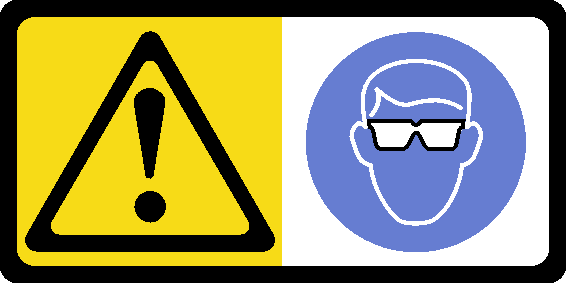

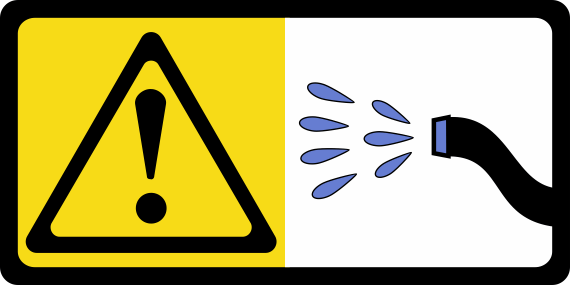
Read Installation Guidelines and Safety inspection checklist to ensure that you work safely.
Power off the server and peripheral devices and disconnect the power cords and all external cables. See Power off the server.
Prevent exposure to static electricity, which might lead to system halt and loss of data, by keeping static-sensitive components in their static-protective packages until installation, and handling these devices with an electrostatic-discharge wrist strap or other grounding system.
Ensure proper handling procedures are followed when working with any chemically treated liquid used in the rack cooling system. Ensure that material safety data sheets (MSDS) and safety information are provided by the liquid chemical treatment supplier and that proper personal protective equipment (PPE) is available as recommended by the liquid chemical treatment supplier. Protective gloves and eyewear may be recommended as a precaution.
This task requires two or more people.
Procedure
Complete the parts replacement. See Complete the parts replacement.
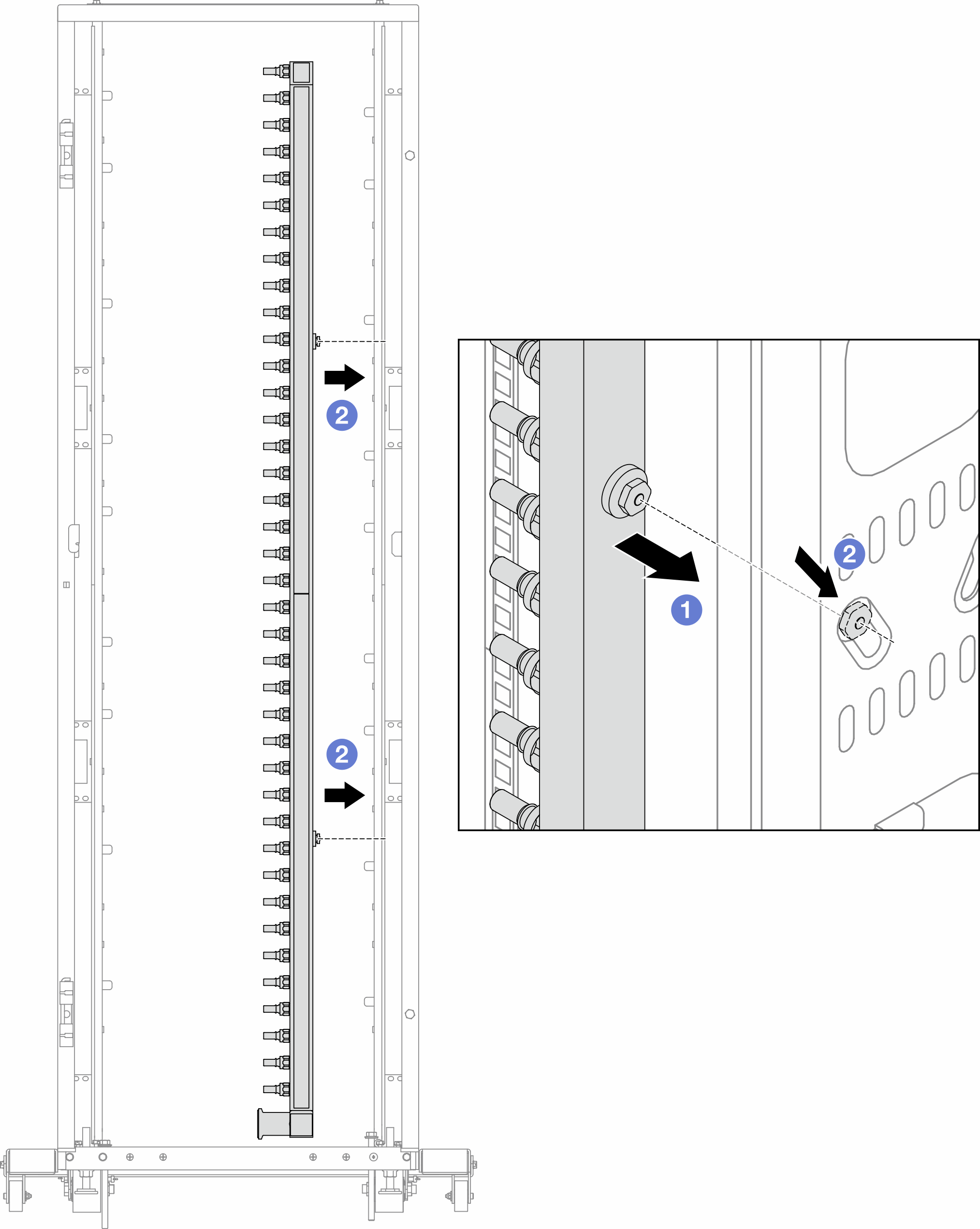
 Hold the manifold with both hands, and mount it onto the rack cabinet.
Hold the manifold with both hands, and mount it onto the rack cabinet. Align the spools with holes, and clutch the cabinet.
Align the spools with holes, and clutch the cabinet.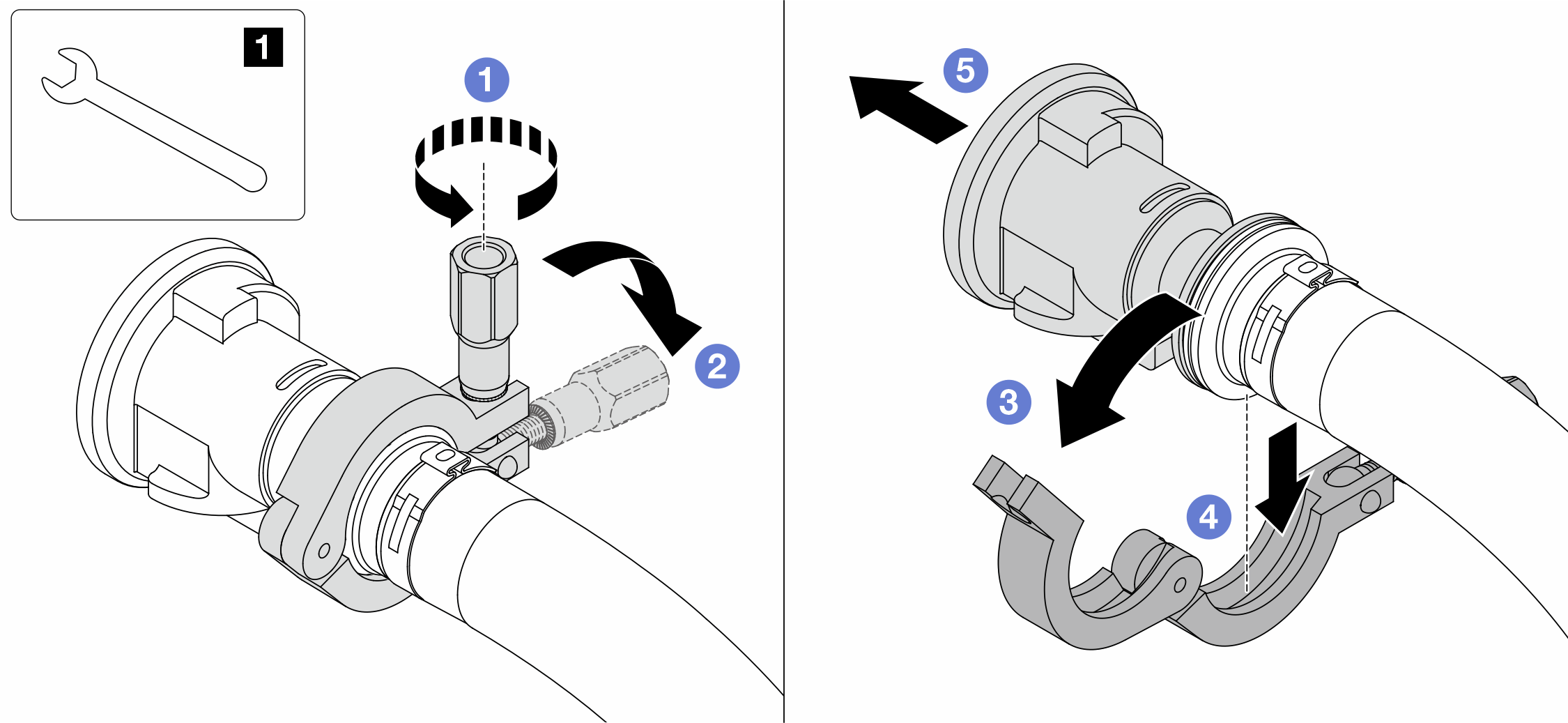
 Open the clamp.
Open the clamp. Remove the ferrule.
Remove the ferrule. Remove the ball valve from connection set.
Remove the ball valve from connection set.