2.5-inch drive backplane cable routing
Use the section to understand the cable routing for the 2.5-inch drive backplane.
When routing the cables, make sure that all cables are routed appropriately through the corresponding cable guides and cable clips.
Backplane numbering
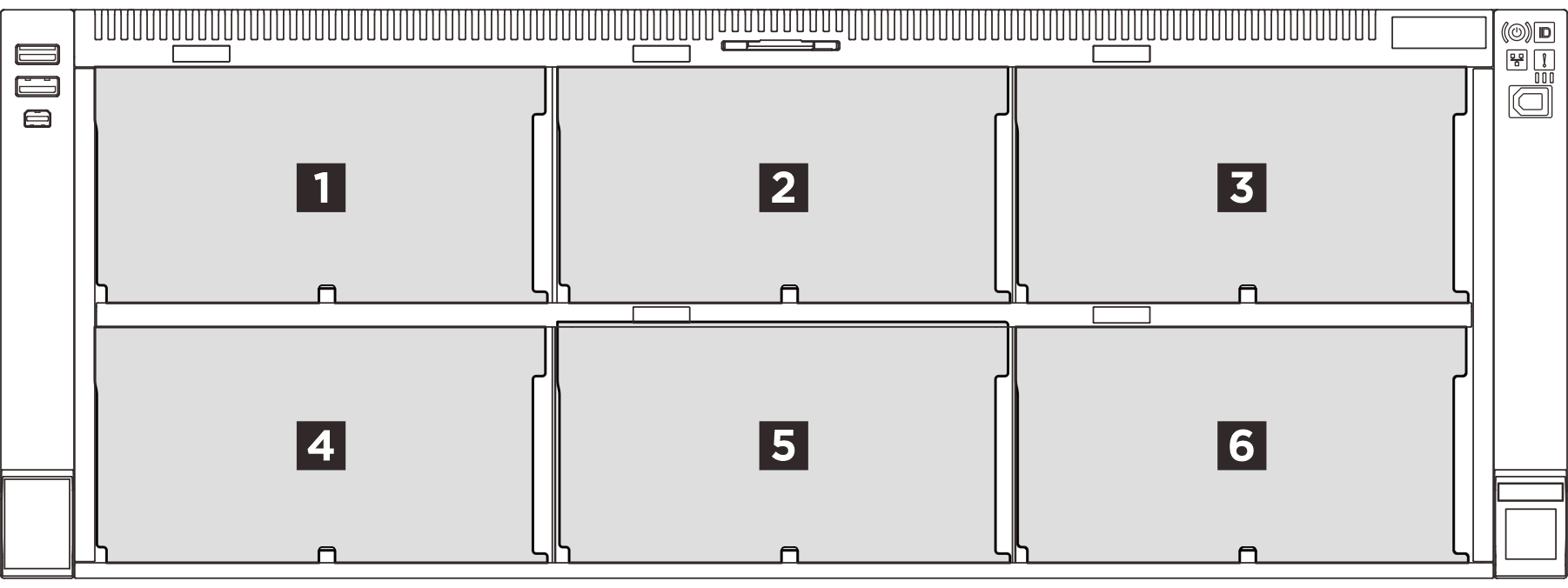
| Drive backplane | Drive bay | Supported drive backplanes | Supported drives |
|---|---|---|---|
| 1 Backplane 1 | 0 to 7 |
|
|
| 2 Backplane 2 | 8 to 15 | ||
| 3 Backplane 3 | 16 to 23 | ||
| 4 Backplane 4 | 24 to 31 |
|
|
| 5 Backplane 5 | 32 to 39 | ||
| 6 Backplane 6 | 40 to 47 |
The AnyBay backplane currently supports NVMe drives only. Support for SAS/SATA drives or NVMe + SAS/SATA drives will be enabled via a firmware update in Q4 of 2025.
| Installation priority | Backplane type | Backplane placement priority |
|---|---|---|
| 1 | 2.5-inch AnyBay 8-bay drive backplane | 1, 3, 2 |
| 2 | 2.5-inch SAS/SATA 8-bay drive backplane | 1, 2, 3, 4, 5, 6 |
1 backplane: 1 x SAS/SATA backplane or 1 x AnyBay backplane
2 backplanes: 2 x SAS/SATA backplanes, 2 x AnyBay backplanes, or combination of both
3 backplanes: 3 x SAS/SATA backplanes, 3 x AnyBay backplanes, or combinations of both
6 backplanes: 6 x SAS/SATA backplanes, or combinations of both
A maximum of 3 AnyBay backplanes are supported.
Power cable routing
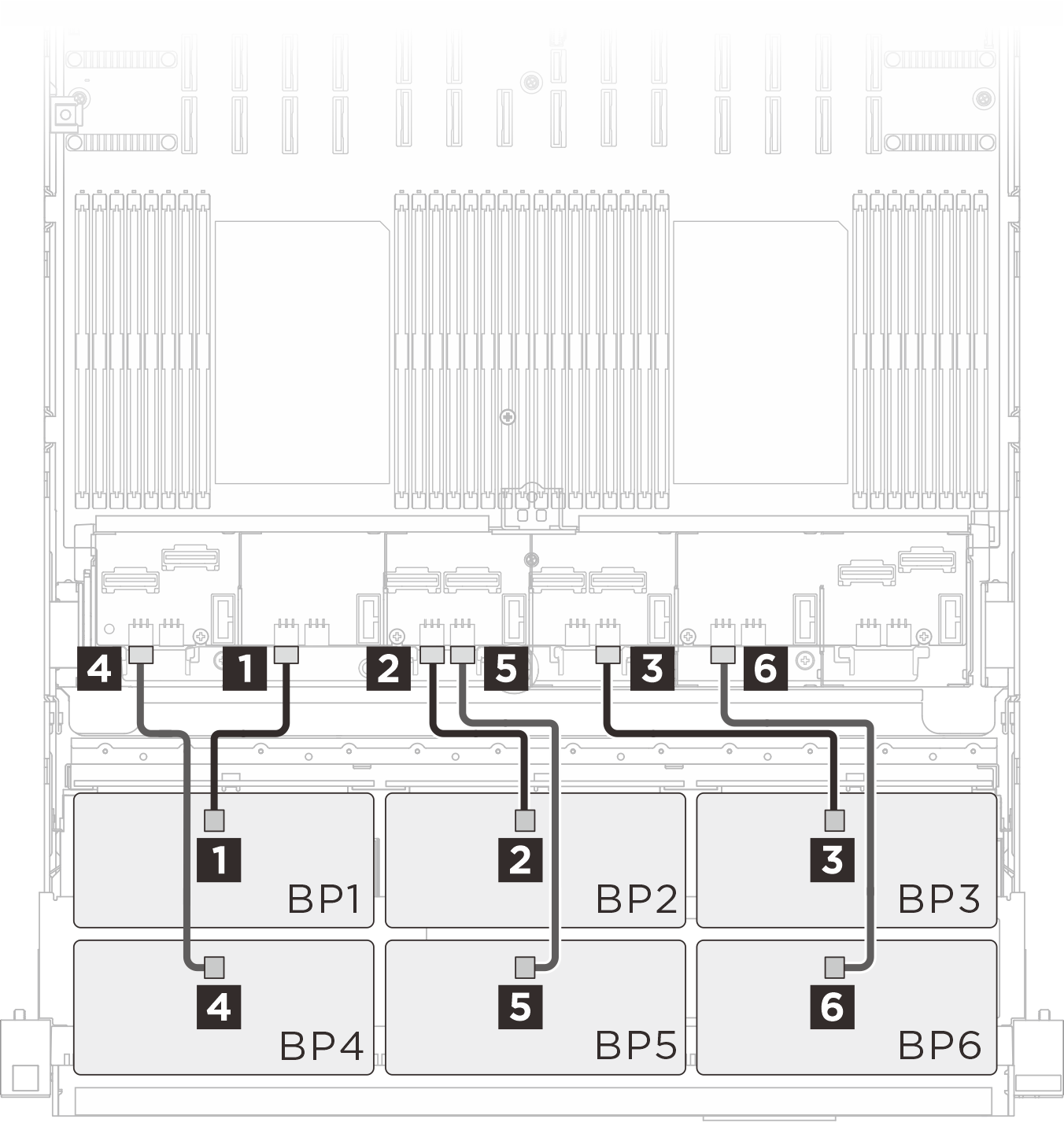 |
| Cable | From (backplane) | To (system board assembly) |
|---|---|---|
| MPIC 6p+6s to MPIC 6p+6s (230 mm) | 1 BP 1: PWR | 1 BP 3 PWR |
| MPIC 6p+6s to MPIC 6p+6s (230 mm) | 2 BP 2: PWR | 2 BP 5 PWR |
| MPIC 6p+6s to MPIC 6p+6s (230 mm) | 3 BP 3: PWR | 3 BP 8 PWR |
| MPIC 6p+6s to MPIC 6p+6s (150 mm) | 4 BP 4: PWR | 4 BP 1 PWR |
| MPIC 6p+6s to MPIC 6p+6s (150 mm) | 5 BP 5: PWR | 5 BP 6 PWR |
| MPIC 6p+6s to MPIC 6p+6s (150 mm) | 6 BP 6: PWR | 6 BP 9 PWR |
NVMe cable routing
| BP 1 NVMe cable routing | BP 2 NVMe cable routing | BP 3 NVMe cable routing |
|---|---|---|
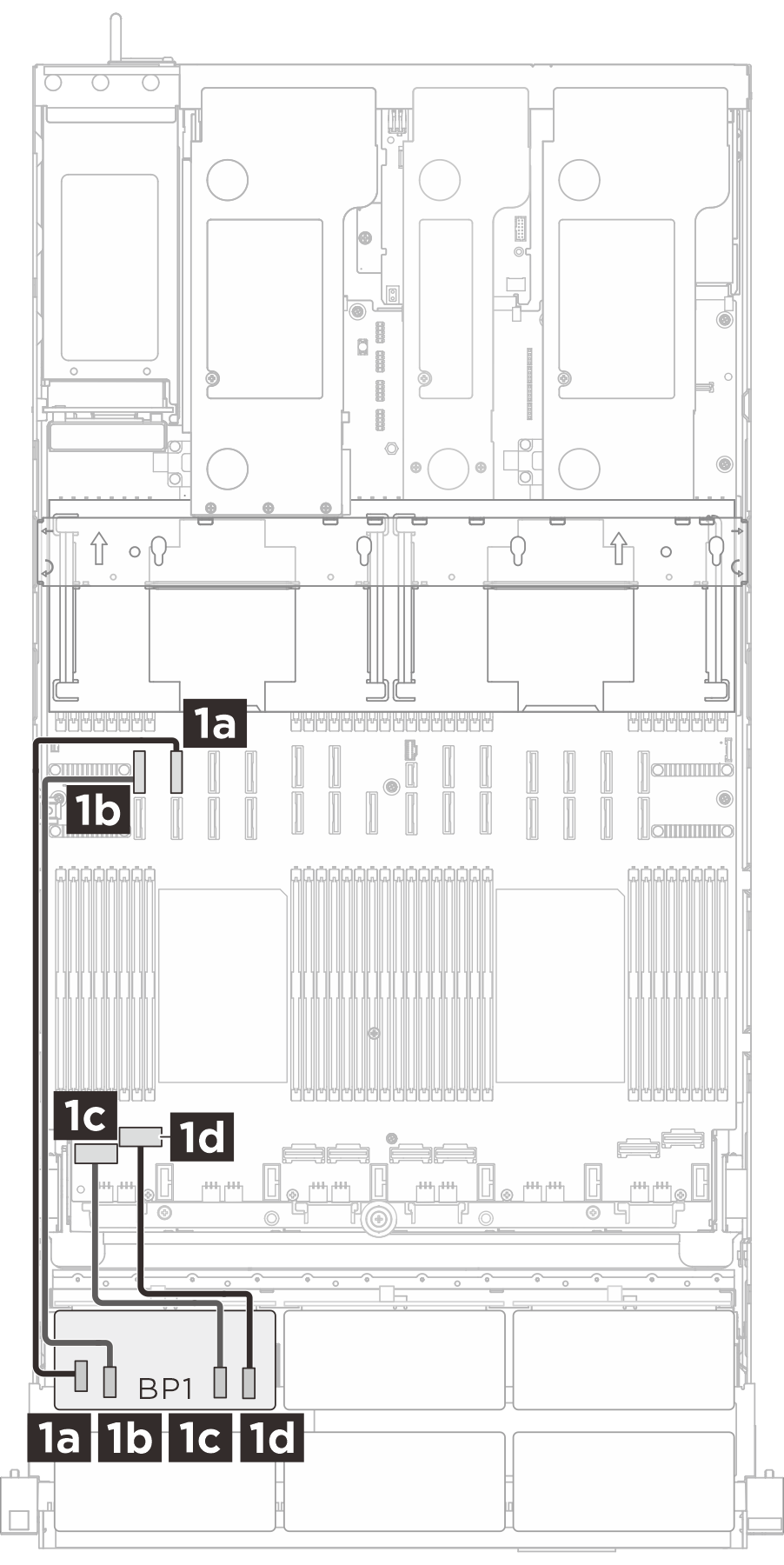 | 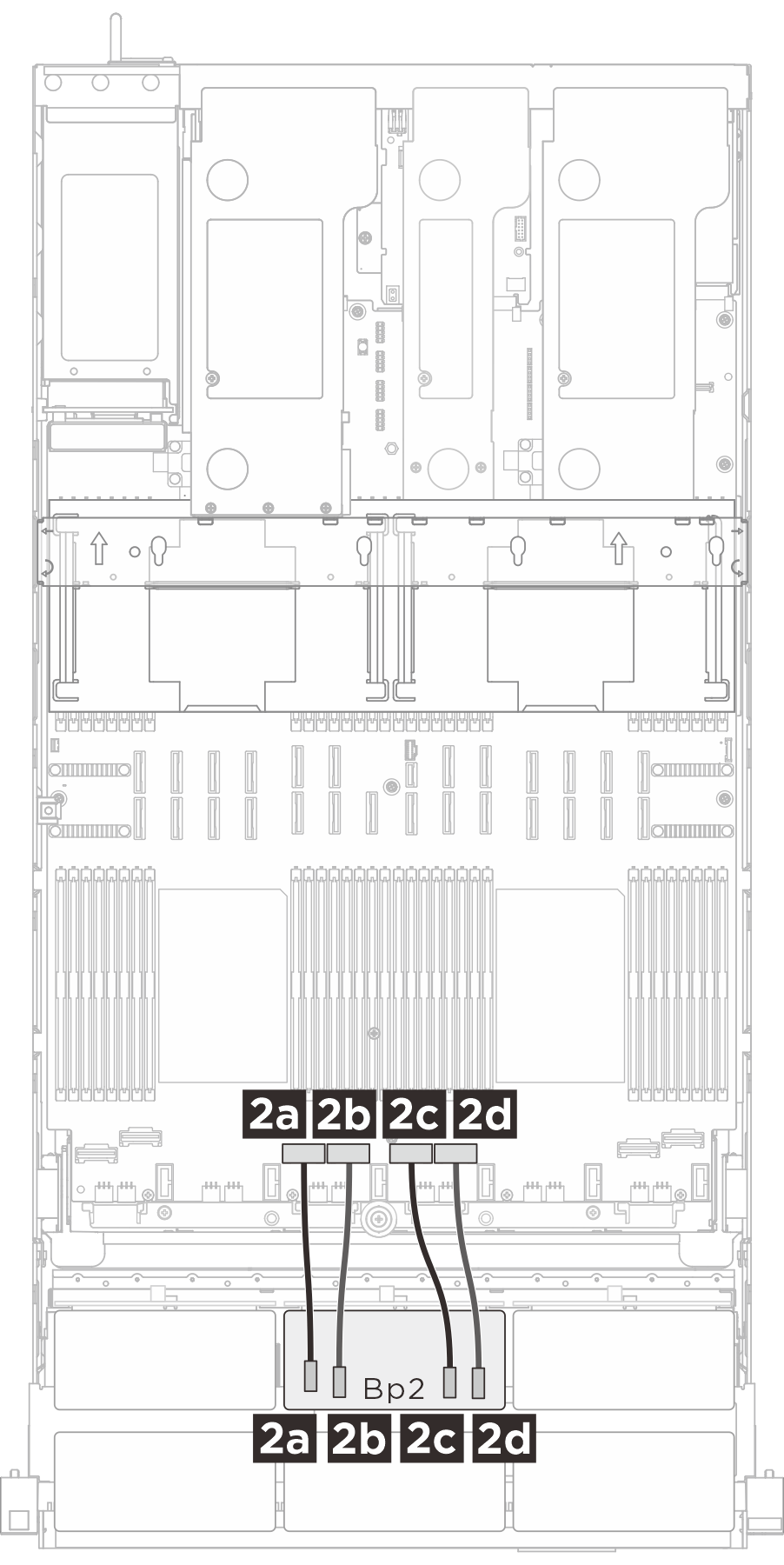 | 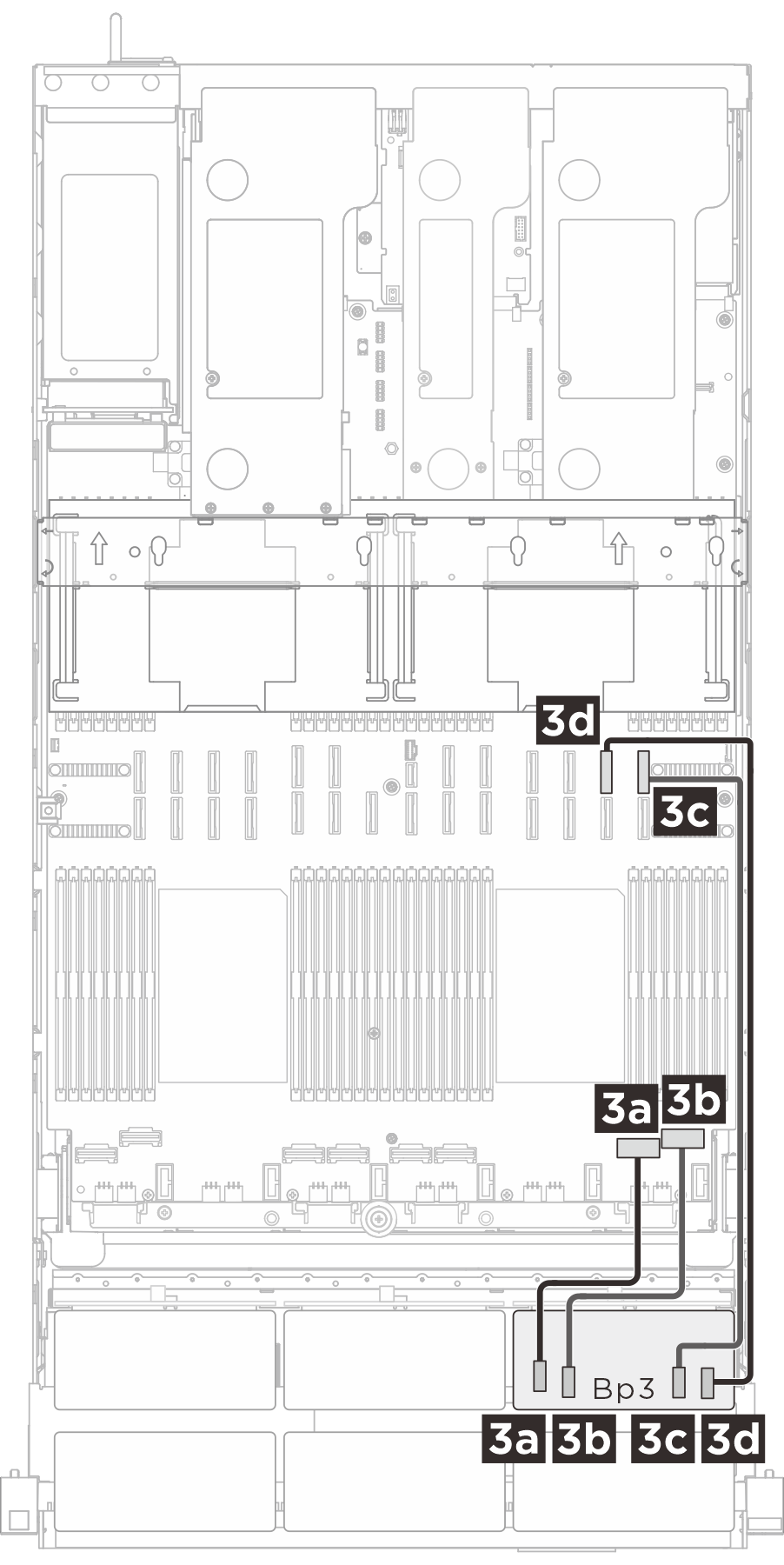 |
| Cable | From (backplane) | To (system board assembly) |
|---|---|---|
| MCIO x8 to MCIO x8 (520 mm) | 1a BP 1: NVMe 0-1 | 1a NVMe 10 |
| MCIO x8 to MCIO x8 (520 mm) | 1b BP 1: NVMe 2-3 | 1b NVMe 9 |
| Swift x8 to MCIO x8 (230 mm) | 1c BP 1: NVMe 4-5 | 1c NVMe 1 |
| Swift x8 to MCIO x8 (230 mm) | 1d BP 1: NVMe 6-7 | 1d NVMe 2 |
| Swift x8 to MCIO x8 (230 mm) | 2a BP 2: NVMe 0-1 | 2a NVMe 3 |
| Swift x8 to MCIO x8 (230 mm) | 2b BP 2: NVMe 2-3 | 2b NVMe 4 |
| Swift x8 to MCIO x8 (230 mm) | 2c BP 2: NVMe 4-5 | 2c NVMe 5 |
| Swift x8 to MCIO x8 (230 mm) | 2d BP 2: NVMe 6-7 | 2d NVMe 6 |
| Swift x8 to MCIO x8 (230 mm) | 3a BP 3: NVMe 0-1 | 3a NVMe 7 |
| Swift x8 to MCIO x8 (230 mm) | 3b BP 3: NVMe 2-3 | 3b NVMe 8 |
| MCIO x8 to MCIO x8 (520 mm) | 3c BP 3: NVMe 4-5 | 3c NVMe 12 |
| MCIO x8 to MCIO x8 (520 mm) | 3d BP 3: NVMe 6-7 | 3d NVMe 11 |
SAS/SATA cable routing
Gen 4 RAID/HBA adapters: 545-8i/940-8i/940-16i/440-16i
When the RAID 940-8i or RAID 940-16i adapter is installed for Tri-Mode (or Trimode), an AnyBay backplane also supports NVMe U.3 drives at the same time as SAS and SATA drives. Cabling of the controller to the backplanes is the same as with SAS/SATA drives, and the NVMe drives are connected via a PCIe x1 link to the controller.
1 x backplane: 1 x RAID/HBA 8i
2 x backplanes: 1 x RAID/HBA 16i
3 x backplanes: 1 x RAID/HBA 8i + 1 x RAID/HBA 16i
6 x backplanes: 3 x RAID/HBA 16i
Depending on your configuration, the RAID/HBA adapters will be installed in different risers. Based on the location of the RAID/HBA adapter, select the corresponding routing path from the following table.
| Cable routing to riser 3 | Cable routing to riser 2 | Cable routing to riser 1 |
|---|---|---|
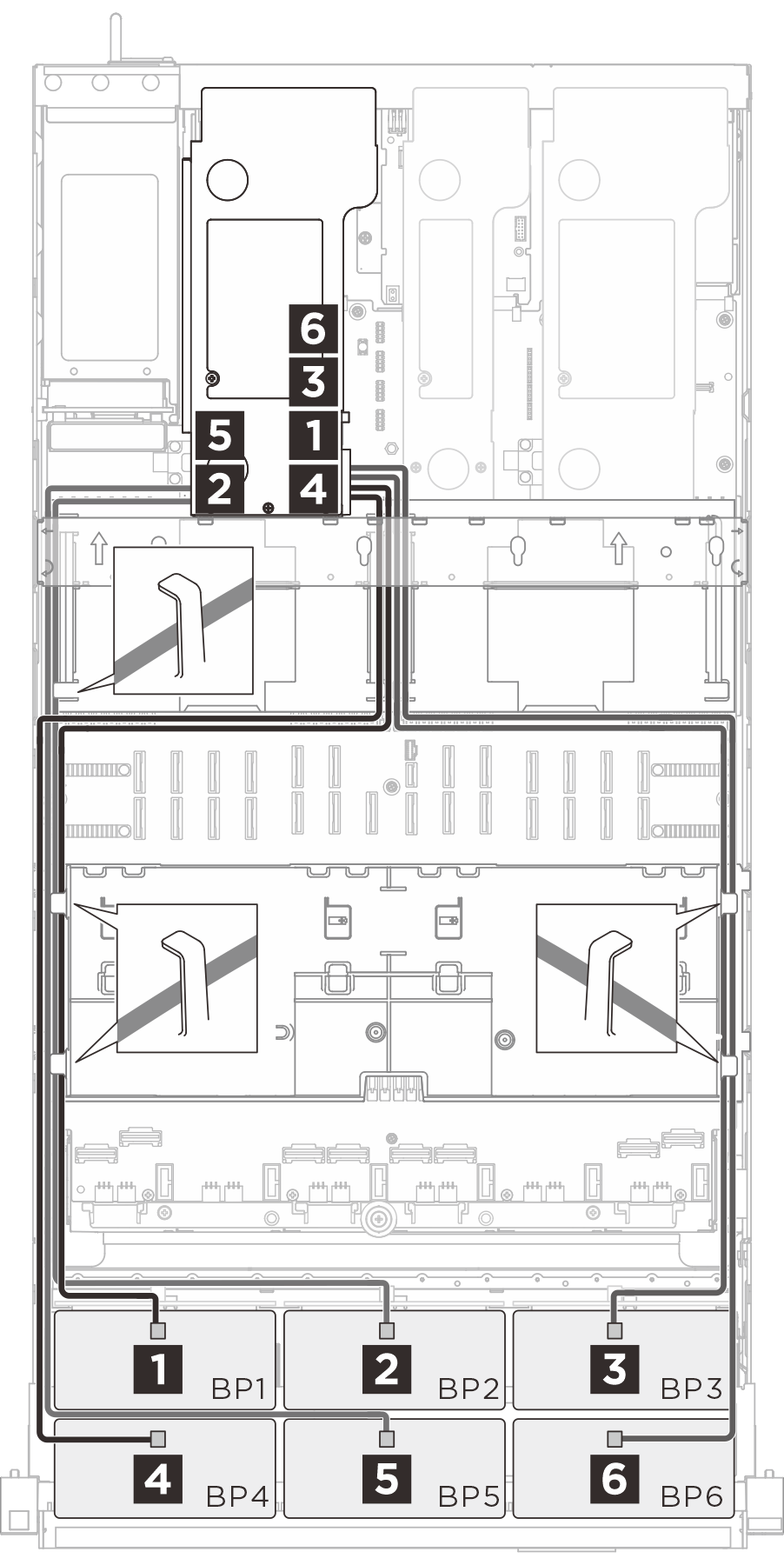 | 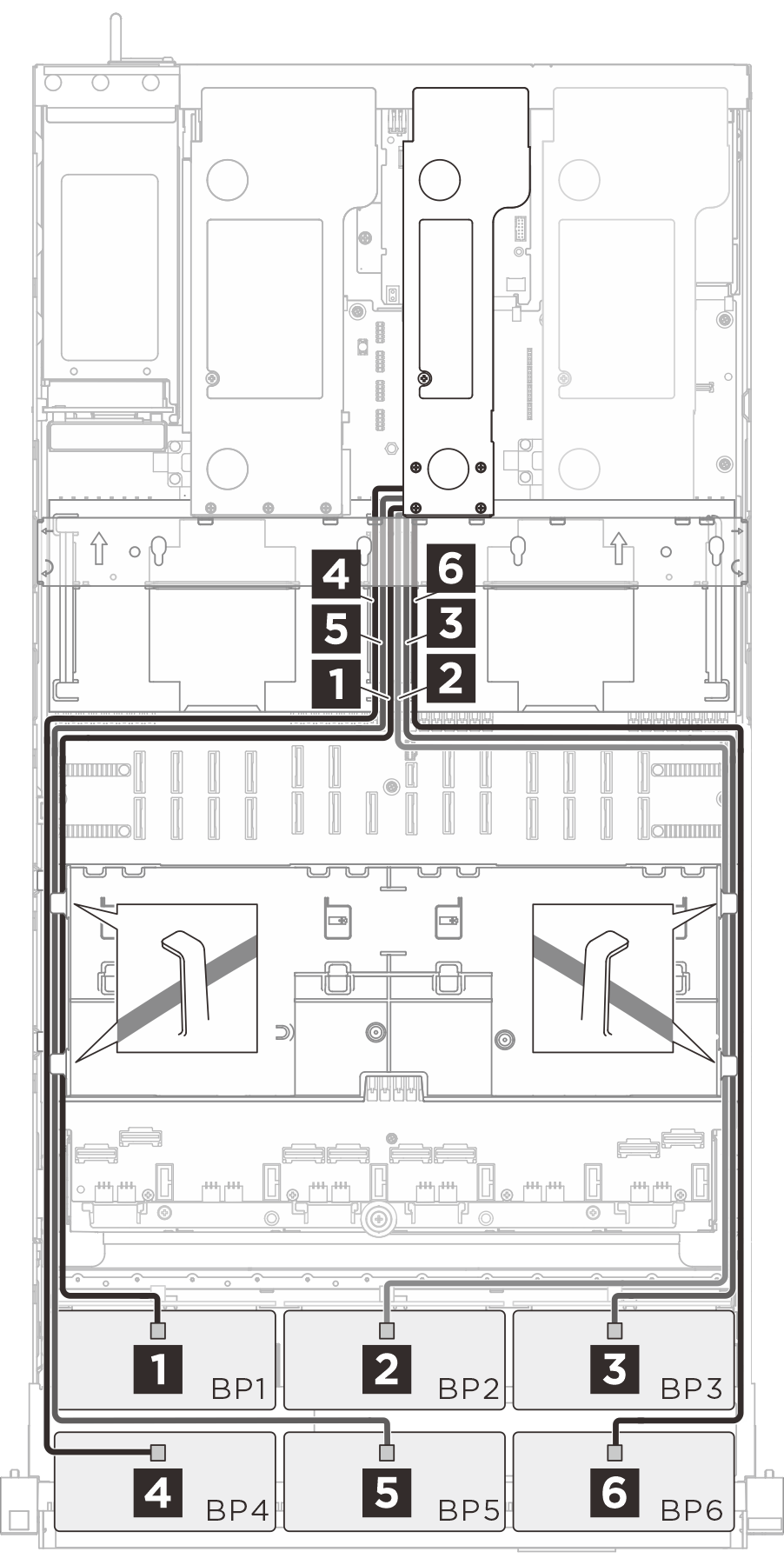 | 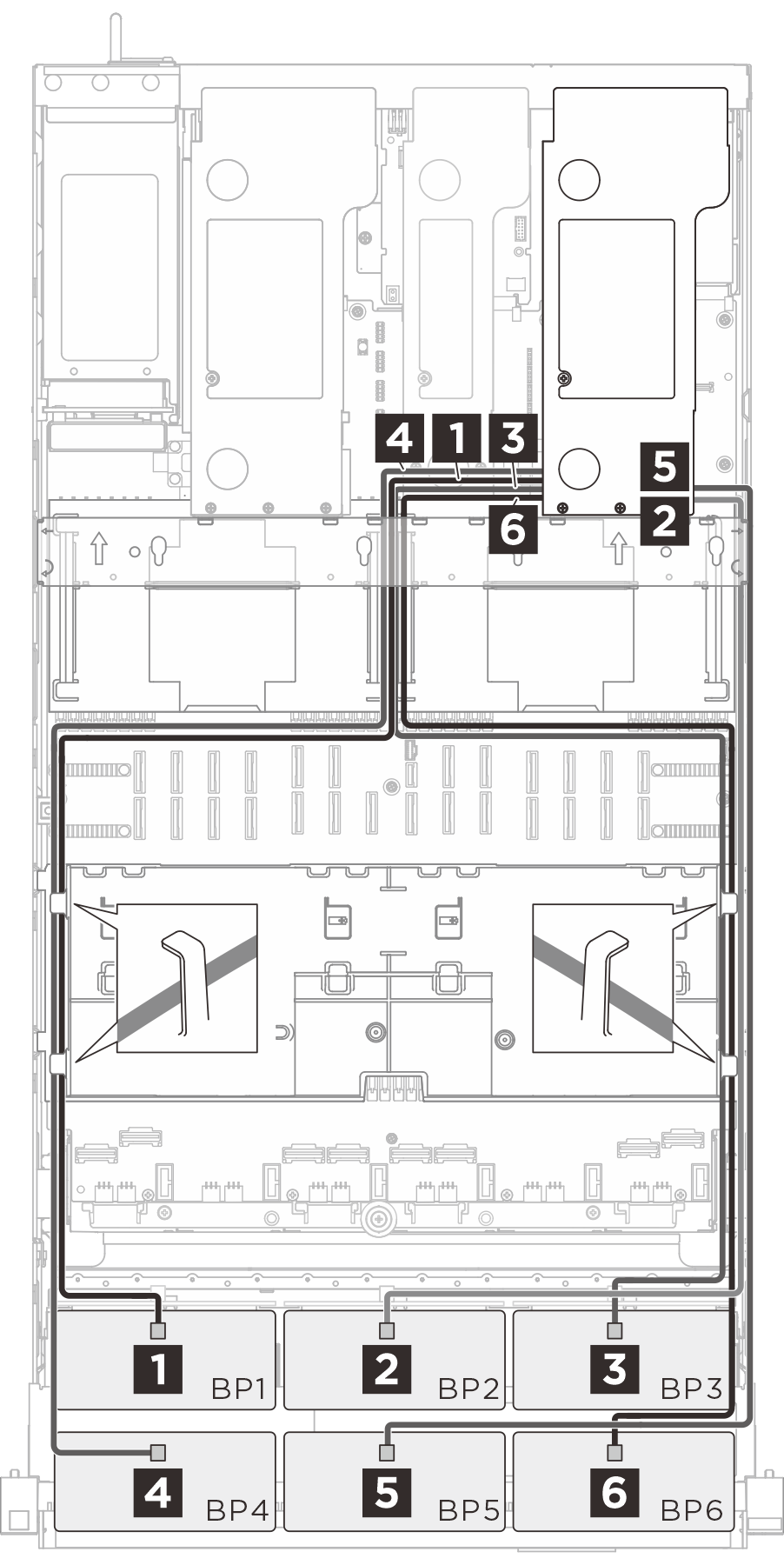 |
| Cable | From (backplane) | To (RAID/HBA adapter) |
|---|---|---|
| SlimSAS x8 to SlimSAS x8 (1020 mm) | 1 BP 1: SAS | 1 RAID/HBA 8i/16i |
| SlimSAS x8 to SlimSAS x8 (1020 mm) | 2 BP 2: SAS | 2 RAID/HBA 8i/16i |
| SlimSAS x8 to SlimSAS x8 (1020 mm) | 3 BP 3: SAS | 3 RAID/HBA 8i/16i |
| SlimSAS x8 to SlimSAS x8 (1020 mm) | 4 BP 4: SAS | 4 RAID/HBA 8i/16i |
| SlimSAS x8 to SlimSAS x8 (1020 mm) | 5 BP 5: SAS | 5 RAID/HBA 8i/16i |
| SlimSAS x8 to SlimSAS x8 (1020 mm) | 6 BP 6: SAS | 6 RAID/HBA 8i/16i |