Replacing an optional tape drive
Use this information to replace an optional tape drive.
To replace an optional full-height tape drive, complete the following steps:
- Read the safety information that begins in Safety and Installation guidelines.
- Turn off the server (see Turning off the server) and all attached peripheral devices. Disconnect all power cords; then, disconnect all external cables from the server.
- Unlock and remove the left-side cover (see Removing the left-side cover).
- Open the bezel (see Removing the bezel).
- Remove the air baffle (see Removing the air baffle).
- Remove the fan assembly (see Removing the fan assembly).
- Remove the existing tape drive (see Removing an optional tape drive).
- Touch the static-protective package that contains the DVD drive to any unpainted metal surface on the server; then, remove the DVD drive from the package.
- Install the drive rail on the tape drive, using the holes nearest the center of the drive.
- Follow the instructions that come with the drive to set jumpers or switches, if there is any.NoteYou might find it easier to install the new drive from the front and then attach the cables.
- Align the rails on the tape drive with the guides in the drive bay; then, slide the tape drive into the drive bay until the rails click into place.
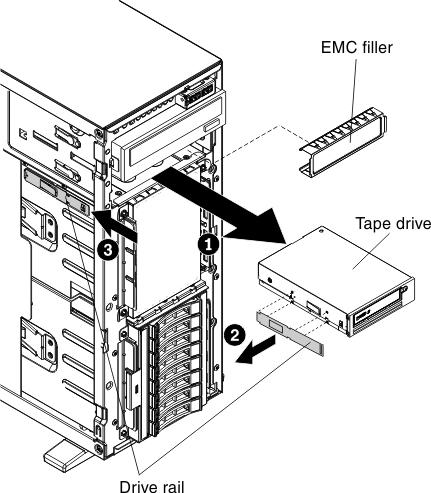
- Connect power and signal cables to the drive and the connectors on the system board (see Internal Cable Routing and Connectors).
If you have other devices to install or remove, do so now. Otherwise, go to Completing the installation.
Give documentation feedback