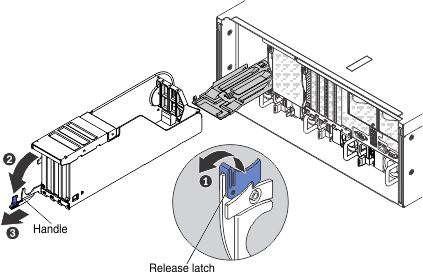This information provides instructions for removing the full-length I/O book.
To remove the full-length I/O book, complete the following steps:
- Before you begin, read Safety and Installation guidelines .
- The full-length I/O book is hot-swappable if no adapters are installed in the I/O book. If adapters are installed in the I/O book, you must first press the Power button on the I/O book and power-off all three PCIe adapter slots before you remove the I/O book from the server. The slots LED lights will be off when the slots are off-line.
- Remove any external cables that are attached to the adapters.
- Press the blue release latch downward; then, rotate the handle all the way down and slide the I/O book out of the server.
- Remove the I/O book cover. Slide the cover toward the front of the server and lift it off of the I/O book.
- Open the adapter retention lever.
- Remove the adapters from the I/O book (see Removing an adapter).
If you are instructed to return the I/O book, follow all packaging instructions, and use any packaging materials for shipping that are supplied to you.