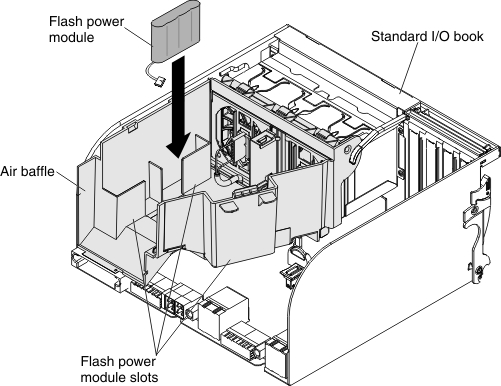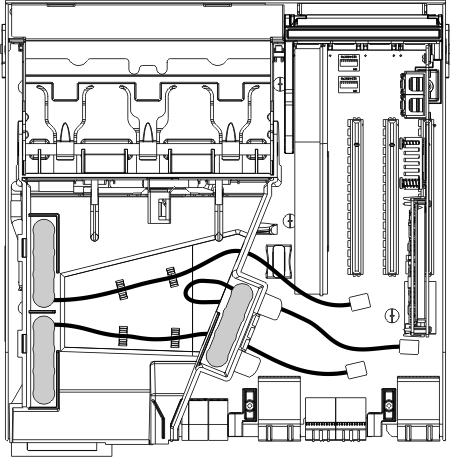Replacing a RAID adapter flash power module in the standard I/O book
Use this information for instructions on how to replace a RAID adapter flash power module in the standard I/O book.
When you install RAID adapters that come with flash power modules in the standard I/O book , install the flash power modules in the slots inside the standard I/O book air baffle to prevent them from overheating. To install the flash power modules in the air baffle, complete the following steps:
Give documentation feedback