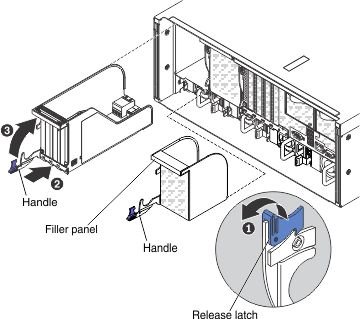Replacing the half-length I/O book
This information provides instructions for replacing the half-length I/O book.
Note
- For notes and information that you must consider when install this I/O book, see Installing the half-length I/O book.
- If you are replacing the half-length I/O book with a full-length I/O book, see Installing the full-length I/O book.
To replace the half-length I/O book, complete the following steps:
Give documentation feedback